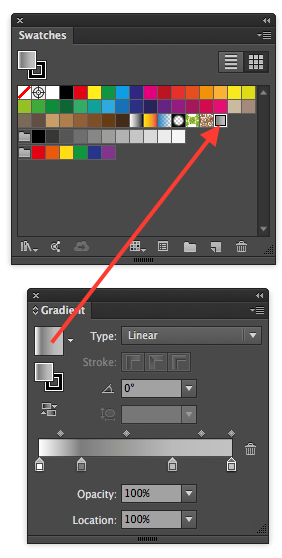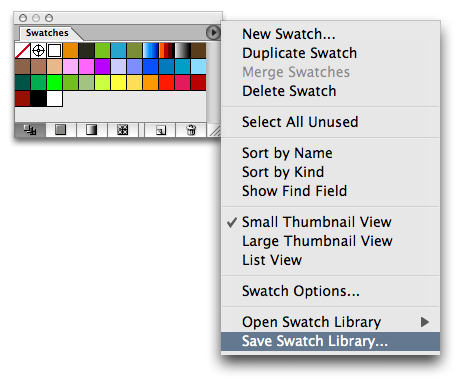Is it possible to save gradients the same way one saves single colours (via creating a Swatch)?
2 Answers
3
-
Thanks for the answer. Illustrator offers two options when saving the Swatch Library, as an AI or an ASE. Do you know what's the difference between AI and ASE?– JoSchCommented Dec 1, 2016 at 15:25
-
For gradients its better to use the AI option. ASE seems to have limited support for gradients, also ASE seems to be used if you want to import your swatch library in another Adobe application.– lmlmlmCommented Dec 1, 2016 at 15:30
-
More info here: adobepress.com/articles/article.asp?p=1160237&seqNum=3– lmlmlmCommented Dec 1, 2016 at 15:32