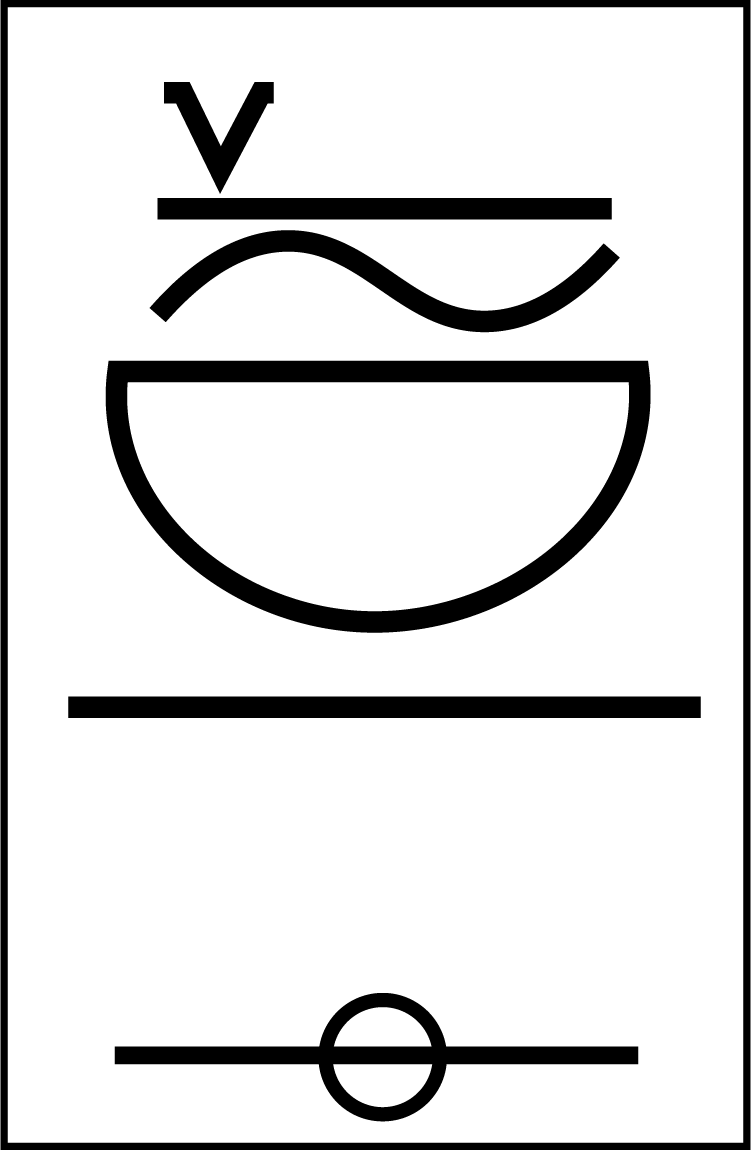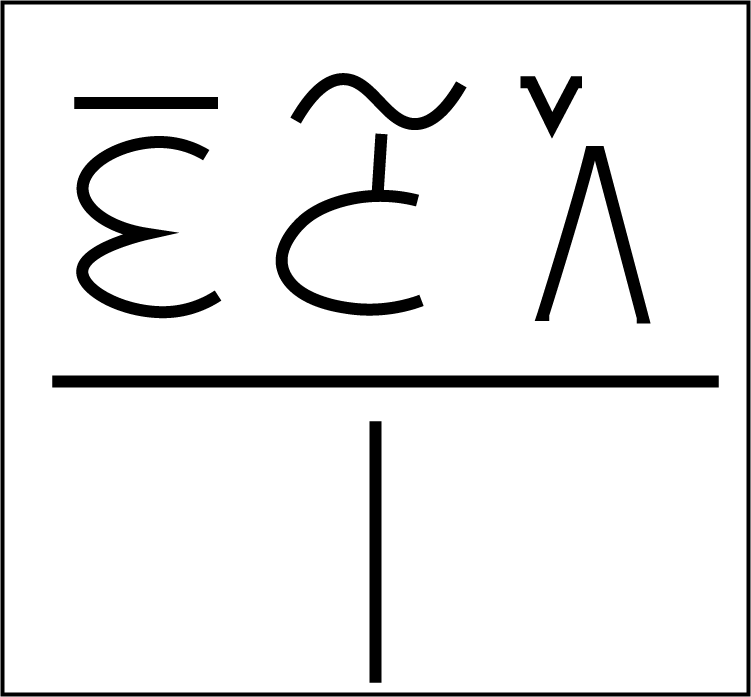My friend and I are working on a new way of writing using the idea of fractions: the part above the fraction line is the consonant and the part below the line is the vowel. This method of writing has several diacritical symbols as well.
Example 1
From top to bottom:
- Diacritical symbol signifying Specific Consonant (The little V; marks a Consonant to be stronger in a list of Consonant with the vowels (below) applied to them.)
- Diacritical symbol signifying stretching out the sound of the specific letter (the horizontal line).
- Diacritical symbol signifying using the vocal cords on the specific group of letters (the "sine wave").
- The consonant itself (the rotated "D", in this case, Uh).
- The "fraction line".
- Vowel (in this case, ee).
Example 2
Here there are three consonants, from right to left: "Ko" (stressed, little V); "V" (sine wave above-head), "M" (horizontal line). As you can understand, the common vowel is "O" as in Overwatch, and is located below the fraction line.
Getting rid of the little V above the A-like letter will make this unreadable.
- Can TrueType itself even support this sort of writing?
- Can it deal with multiple symbols above a common line (i.e. grouped to a common vowel)?
- Is there software that can support this font creation?