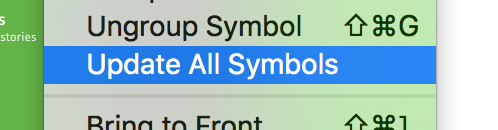I am currently designing a brochure website using Adobe Experience Design.
I have converted my navigation header into a symbol so that the aesthetic can be easily changed and updated across all the different pages in my website design. Whenever a change is made, I can right click and select 'Update All Symbols', which will apply any changes across all instances of the symbol.
This does not seem to work in the same way for Prototype links. When I add a prototype link (i.e. link an element so in the prototype preview, it links to another page) and click 'Update All Symbols', the links do not change on the other pages.
The current site has 6 or so links in the navigation symbol, and 20+ pages. I do not want to manually create the prototype links across all the pages as this would be a very tedious exercise.
Is there a way to update prototype links across a symbol?