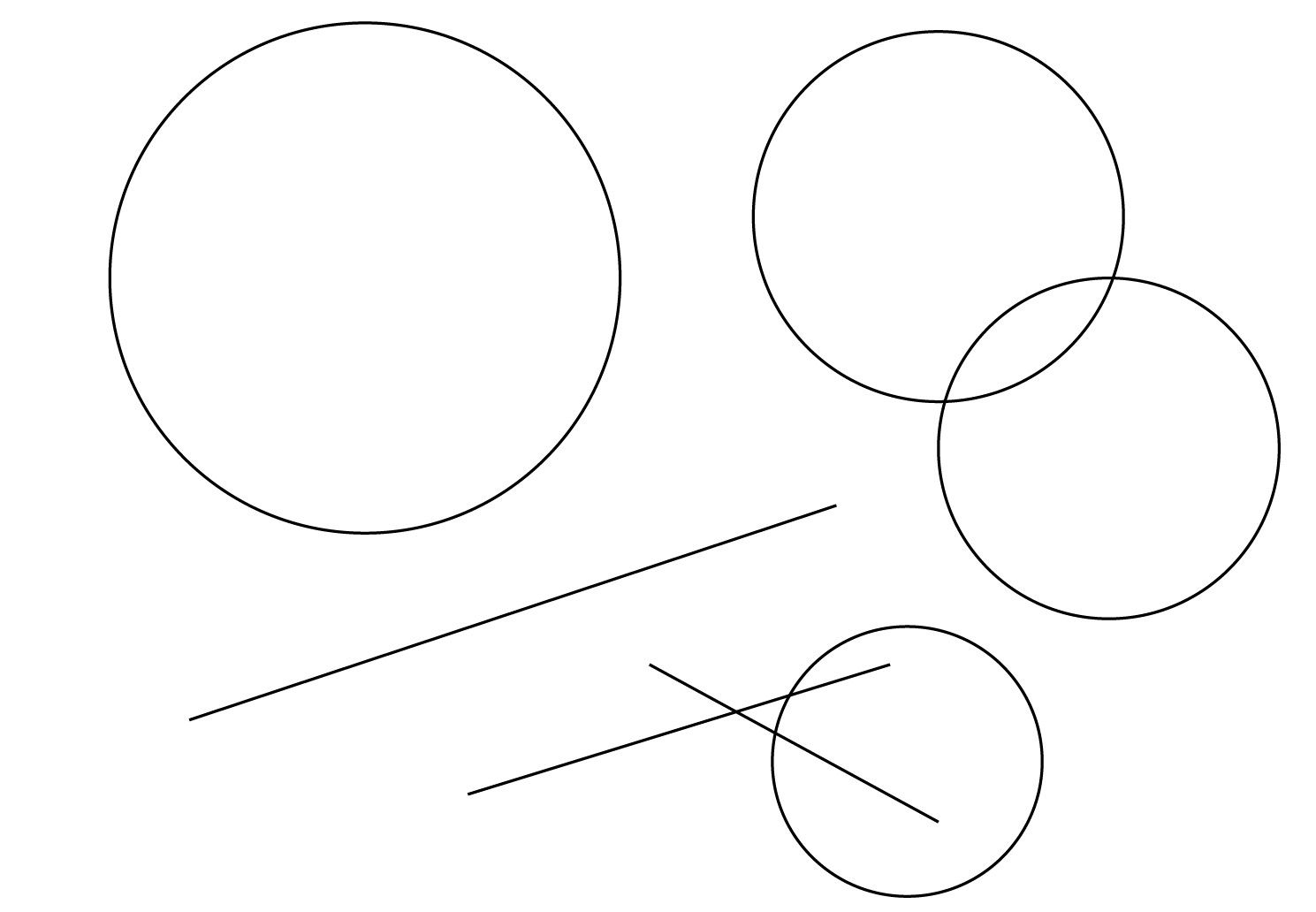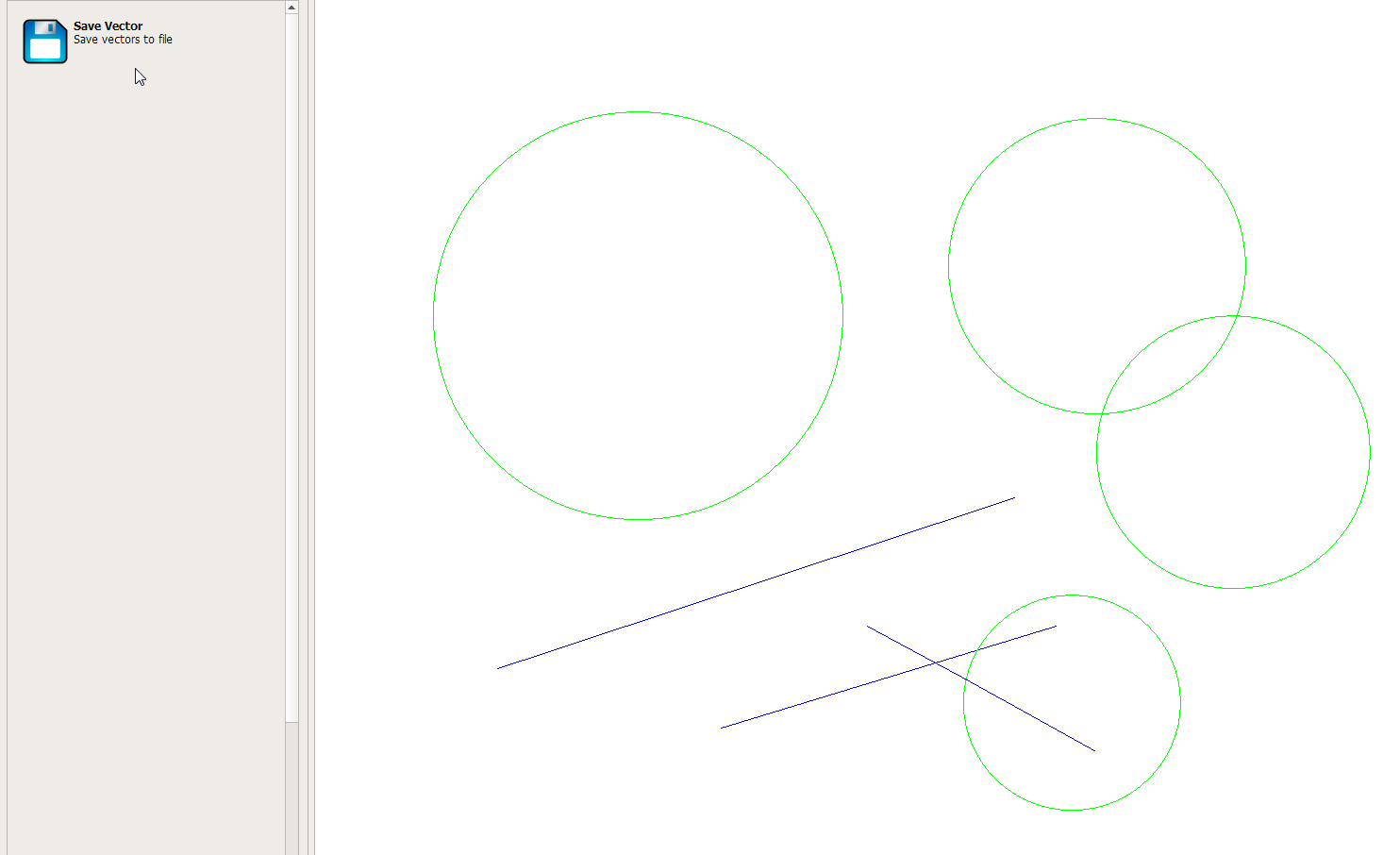I have a raster image of a field of various size circles that I want as a vector file. The image is in high resolution and all of the circles are well defined as circles. None overlap.
Is there a way (program, plugin, etc.) to trace a bitmap image with a preset key shape? Put differently, I want to tell the program to only look for circles as it builds the vector version. The program would scan the bitmap file for anything it could recognize as a circle and only output circles.
I am interested in circles (I am trying to convert a halftone photo into a vector file) but other people might find other shapes useful.
Current findings
Potrace seems to do this with polygons (not circles)
It seems ArcGIS might allow this
AutoTrace seems to give a lot of control in the vectorizing process but not this
OCR programs can recognize circles but cannot replace them with proportional vector images.
Notes
I am working with thousands of dots, hand tracing is not an option
I saw another question on this site about trying to do something similar in Illustrator. I now cannot find the question. A person commented that Illustrator does not have shape recognition capabilities. I am not restricting my search to Illustrator.
Update: a messy workaround
In Illustrator if I use a small enough section of the image, Illustrator is able to trace all the dots, though not as circles. I then expand the appearance and select all the shapes. I use Effects > Convert to Shape > Ellipse. This does not guarantee circles, but does give ellipses. The output ellipses are much larger than the input circles and I need to judge how much to shrink them all.