Is there a tool like Poly (iPad app) available for Android or Windows systems? I'd like to turn images into polygones/triangles like shown on the app site.
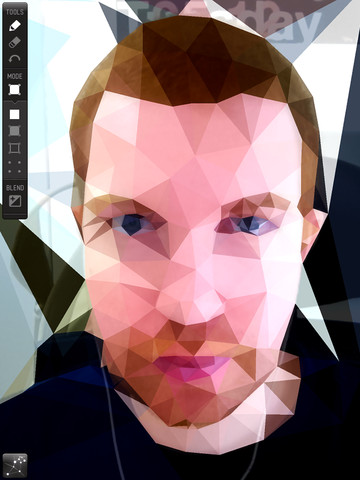
Is there a tool like Poly (iPad app) available for Android or Windows systems? I'd like to turn images into polygones/triangles like shown on the app site.
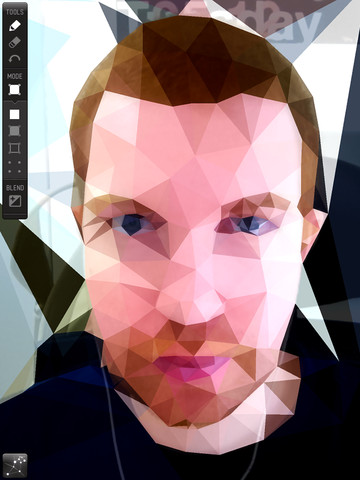
Did a little poking around...turns out that Poly uses something called Delaunay Triangulation. If you search around for that term, some stuff comes up.
This guy (Jonathan Puckey) claims to pretty much own the process, but these guys (createtogether) would disagree - they've created a brush in Illustrator that lets you create something similar. I've not tried it personally but it might work for you. This, and Jonathan Puckey's process, are both based on the Scriptographer plugin for Adobe Illustrator.

If you're into Processing, the plugin Mesh by Lee Byron generates the lines from the points:
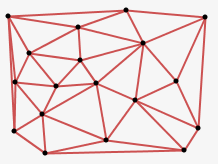
Also found this filter for Photoshop that seems to polygon-ize things, but it probably isn't quite what you're looking for. There is the stained glass and mosaic filters in PS as well! But those are pretty lame in comparison to Poly.

If this doesn't answer your question, hope it at least points you in the right direction!
You can use an online tool like this triangulation tool or this Delaunay triangulations tool with images that you upload.
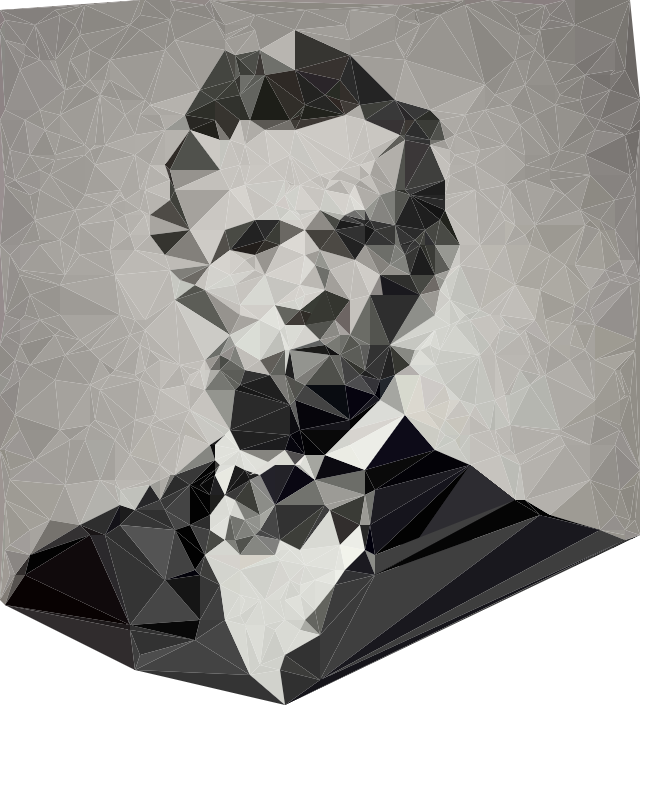
Another option is Kubist, another online tool that does pretty much the same thing.
An even more robust option that outputs similar images, allows you to use rectangles, circles, or triangles, and export to PNG, JPG, SVG, or GIF is Primitive, an open source project.
If you are using Adobe Photoshop you can also use an action called Low Poly by psd-dude, you can grab it from his official site here. (You do have to sign up and there are lots of ads on the site, be warned).
or if you want some more PRO Action you can also use Low Poly Generator
I've just implemented a Delaunay effect in my app Glitch! for Android: You can download here: https://play.google.com/store/apps/details?id=com.lucagrillo.ImageGlitcher