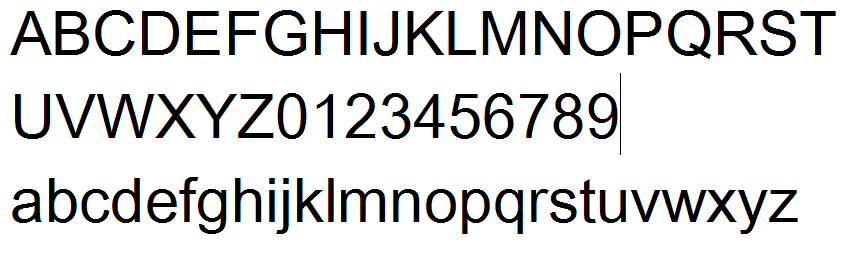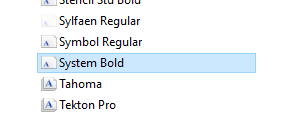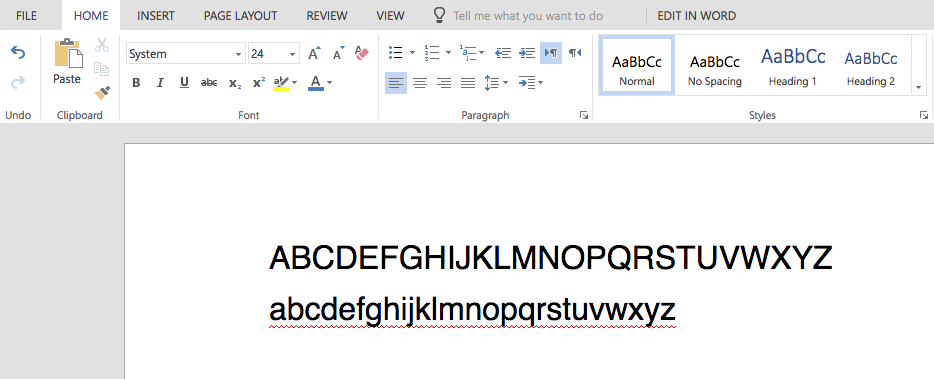I had a user complain a font was missing she liked. She told me was called "system". Looked in several windows computers font lists (both 7 and 10), and there is no font called "system".
But in playing around, I noticed in both Word and Libreoffice, if you type in the word system in the font selection box, you get a font called "system". What is this font and where is it really coming from? Both "Microsoft Sans Serif" and "Arial" are very close fonts, but neither is a perfect match for "system". Font identifications sites Fontspring Matcherator and Identifont both failed to ID it.
Picture of "system":