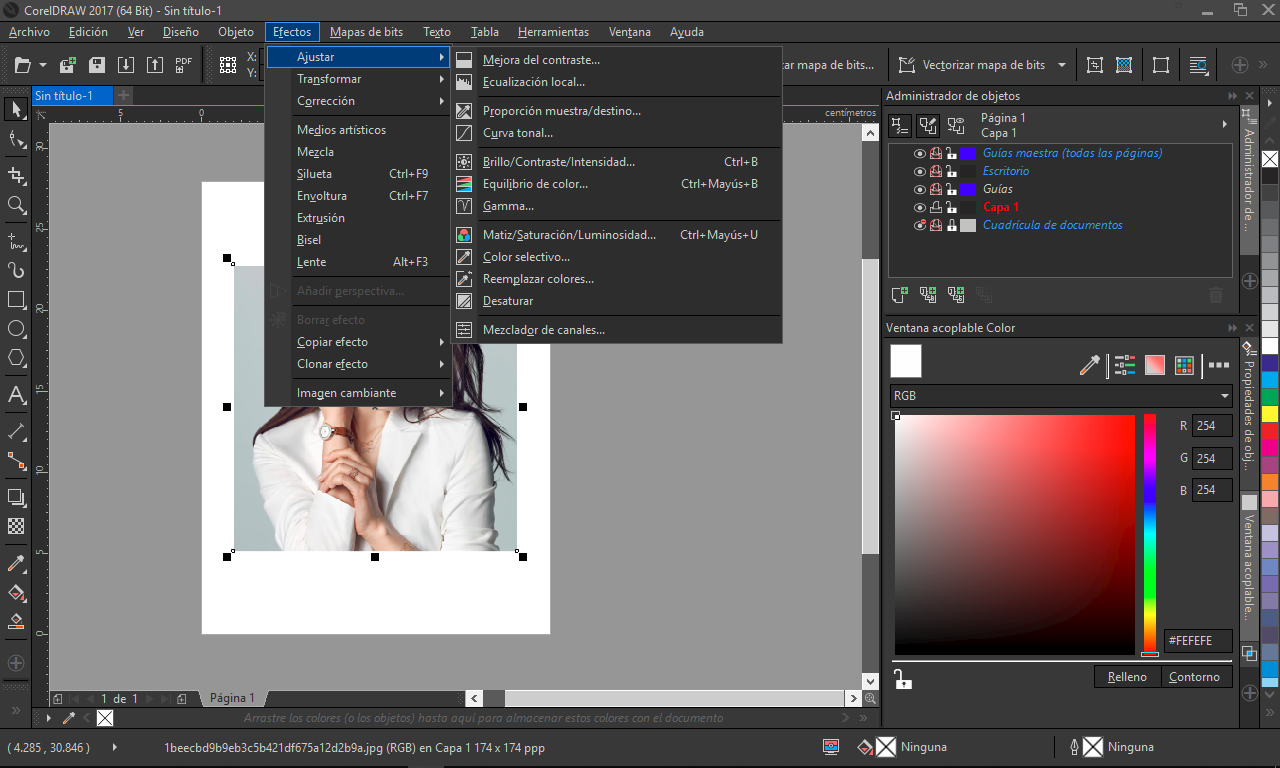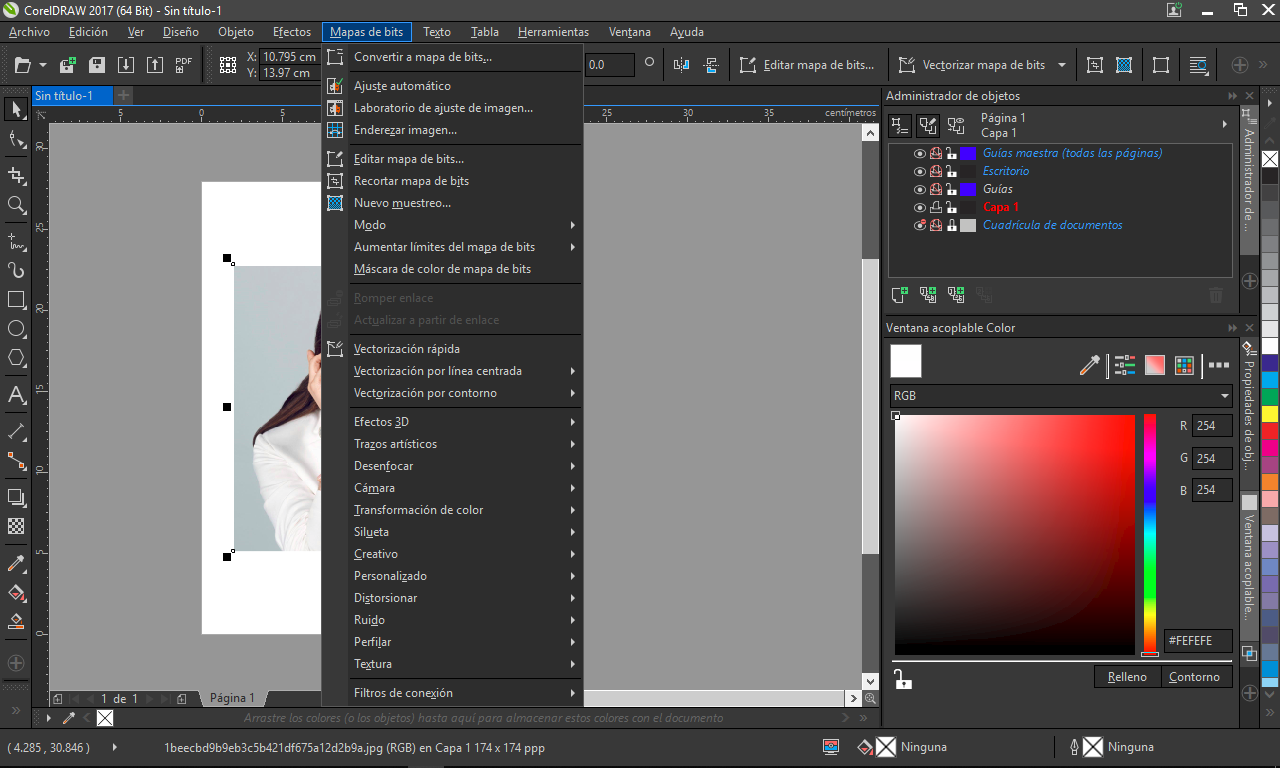Is there an alternative suite to Adobe CC that have "dynamic links" between apps, or single apps that can update files accordingly to its asset files?
Basically, what I'd like is alternative apps that are, ideally cheaper, but also can update itself accordingly to the changes on its dependencies, kind of like Adobe's Dynamic Link. That is to say, an InDesign-like app that updates its graphics accordingly to the change on its asset Photoshop-like files and Illustrator-like files; or an Premier Pro-like project that updates itself based on its After Effects-like compositions which also update based on its Photoshop-like and Illustrator-like graphics.
I feel like the best thing and also the competitive edge of Adobe CC is not the features of individual apps themselves, but how the apps can work so smoothly together. Photoshop, Illustrator and InDesign are fairly simple, so I could probably get away with something like Affinity Photo and Affinity Designer along with QuarkXpress (hopefully Affinity Publisher will come out soon enough) by exporting to Adobe's formats, or one of those obscure apps from Corel. But I'm not sure about something more complex like a compositor and a video editor. I'll only be doing light motion graphics, and probably very simple VFX, but it'd be nice to know if there are options that work well together without hassle like After Effects and Premiere Pro.
I'd go try every option I'm aware of when I have time, but I figure asking people around here to give me a pointer wouldn't hurt.