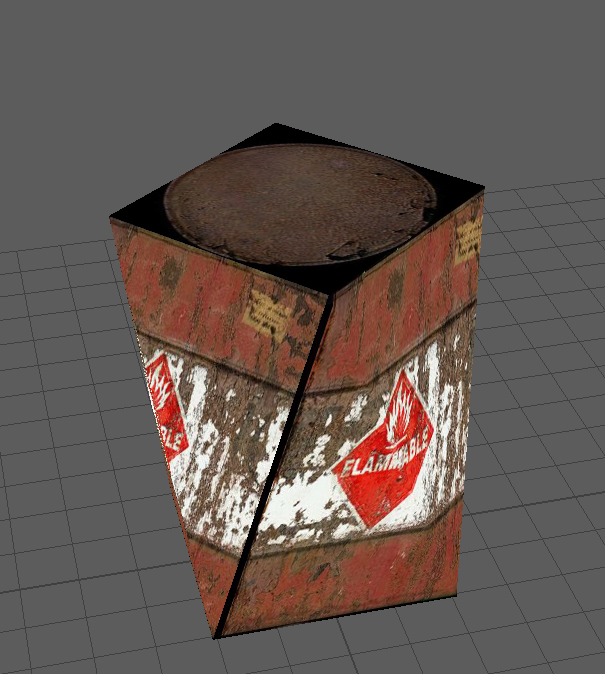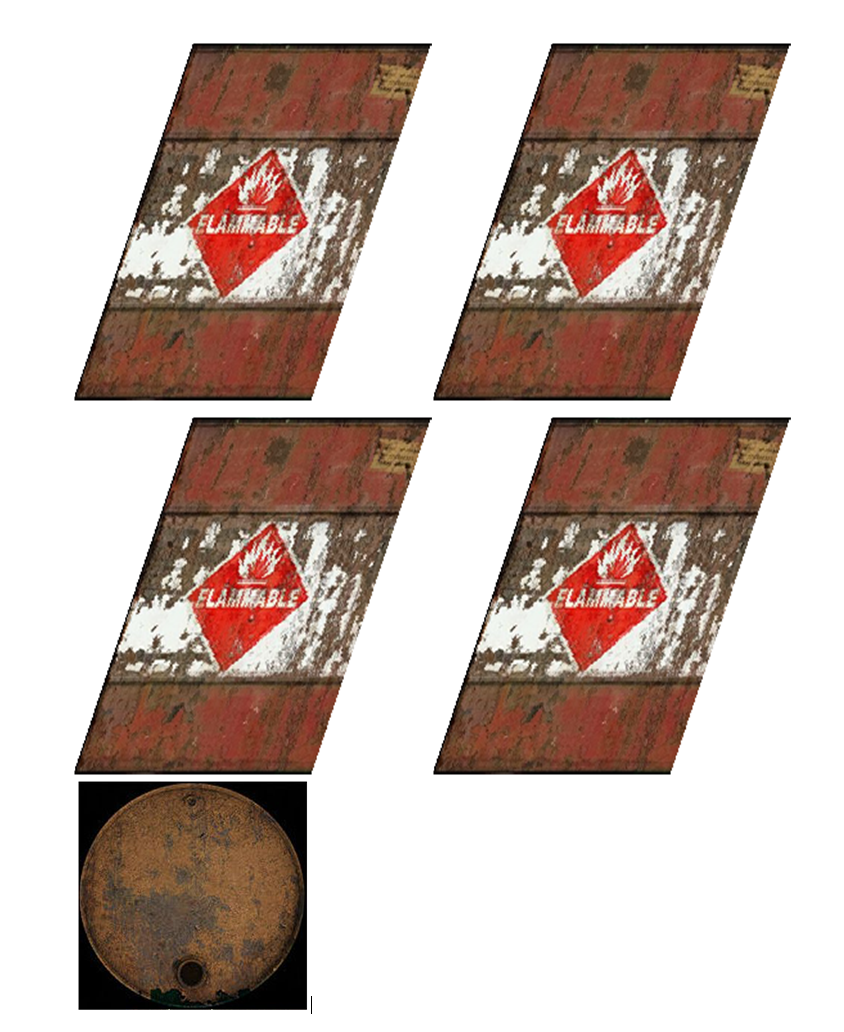(Note that as far as attempts go, I can't find anything that helps me)
I have a 3D polygon, and for simplicity's sake it's going to be the one below:
It is textured using the UV map below:
Side Note: I just found the texture on Google. It is not being used in any manner other than solely to demonstrate my question.
I plan on 3D printing the polygon. Since I suck at painting, I want to print the textures for each face so I can glue/decal them onto the correct faces.
My question is: How can I go from a UV texture map to individual polygon faces (and 1 texture per face) that is correctly scaled to fit the face. I want something like below:
Is there any way to do this? I don't care about width * height as I can manage that on my own, but I need the textures to be distorted just like how they are on the corresponding face of the polygon.