Try this script, it will work on the document selection - so make sure both of those texts are selected before you run it.
#target illustrator
function test(){
var doc = app.activeDocument;
var sel = doc.selection;
var thisItem;
var selectedTextItems = [];
for (var i = 0; i < sel.length; i++) {
thisItem = sel[i];
if (thisItem.typename == "TextFrame") {
selectedTextItems.push(thisItem);
}
}
if(selectedTextItems.length < 1){
alert("No text frames were found in your selection.");
return;
}
var newText = prompt("Enter new text for the " + selectedTextItems.length + " selected text-frames.", "");
if(newText){
for (var i = 0; i < selectedTextItems.length; i++) {
selectedTextItems[i].contents = newText;
}
}
}
test();

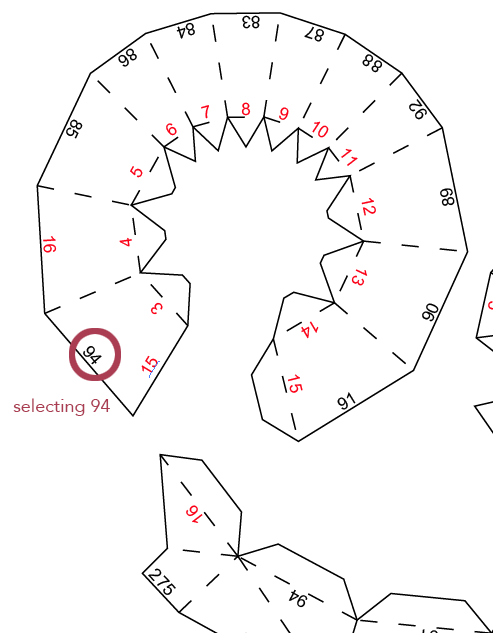
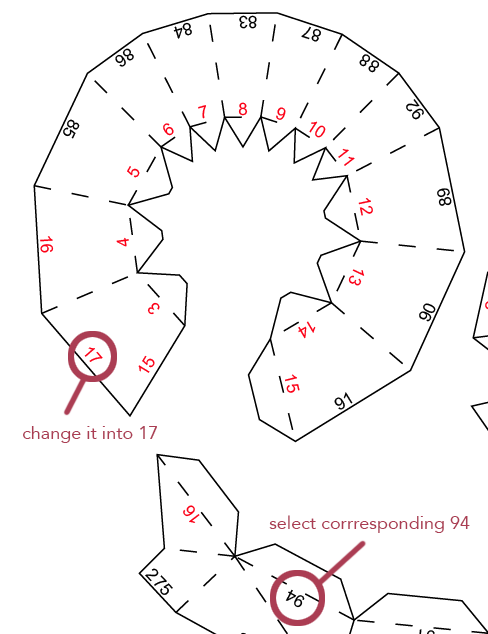
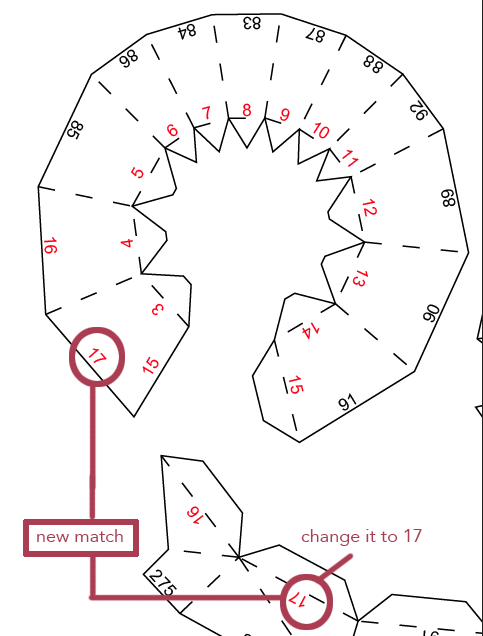
Global Edit; Go ToSelect-Start Global EditAnd Then All Your Identical Objects Will Be Edited automatically ;no matter either it is about shape or path detail or color or style ; Everything will be changed Globally