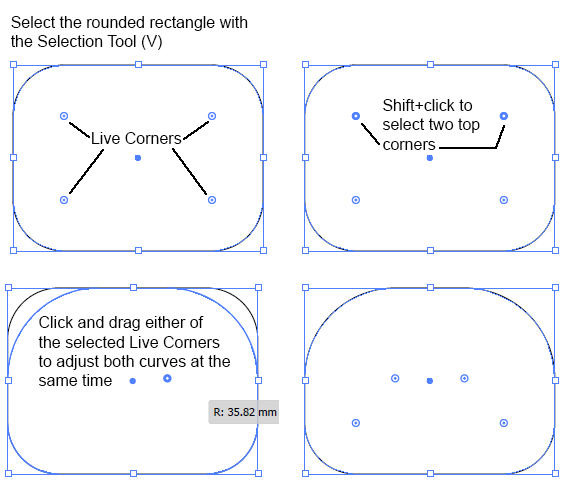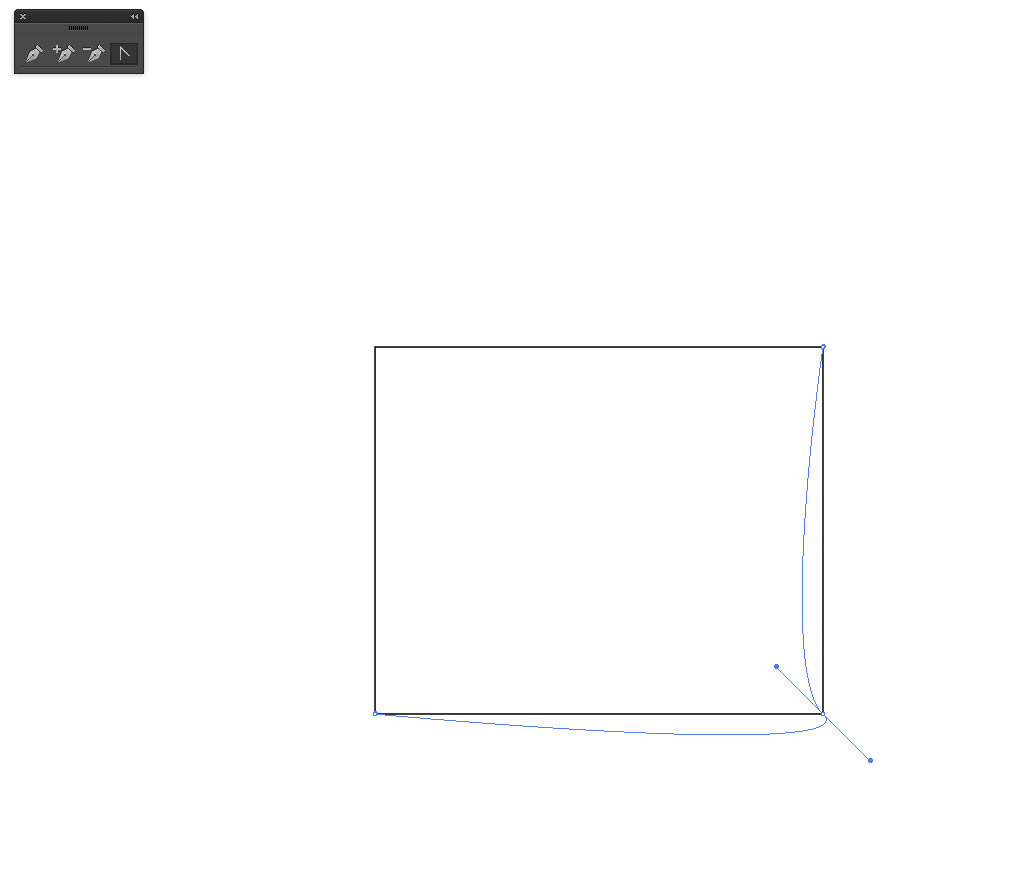Is it possible in Illustrator to change the curve of two separate points at the same time so that the change is symmetrical? For example if I have a rounded cornered square but want to further adjust the top two curves, can I select both points and somehow pull the handle of one and have it adjust the curve of the other point at the same time so they remain equal?
-
1Which version of Illustrator, you can in Illustrator CC, if you use live corners youtube.com/watch?v=3w5xaPhcaOg– OrderAndChaosCommented Feb 25, 2016 at 13:33
-
Does this answer your question? graphicdesign.stackexchange.com/questions/10759/…– RyanCommented Feb 25, 2016 at 13:35
2 Answers
If you select one corner of a shape with the direct selection tool, you can type the exact value you want in the contextual menu at the top of your screen. Just repeat this for your two top corners that you want identical.
comment: have you tried the anchor point tool (shift + C keys)? if you click and drag on a corner point it will pull out adjustment bars where the opposite curve point has the exact reverse direction and exact value of the one you are dragging.
-
Yes, but I am referring to manipulating the handles, which as far as I can see has no such ability via the contextual menu...unless I'm just missing something.... Commented Mar 7, 2016 at 18:55
-
I think I know what you mean. I think you have to find a workaround. Let's say you want the top two points to have the same curve. You could duplicate your object, reflect it on the vertical axis, then cut both shapes in half with the scissors tool, to leave the curve you want on each half. delete the unwanted halves, and join the good halves together. Commented Mar 9, 2016 at 11:28