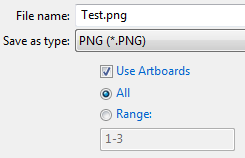I work with PNG frames when I make videos. So whenever I do it I usually save with .PSD, but the files got too big and I decided to switch to saving with .PNG
I was wondering if there is a way to make it so whenever I press a certain key it automatically saves my image with the next number up. EX: If I had 10 PNG images all labeled 1.png through 10.png and I hit a certain shortcut again then it'll save the next image as 11.png
Thanks, anything similar to this would be a great help also.