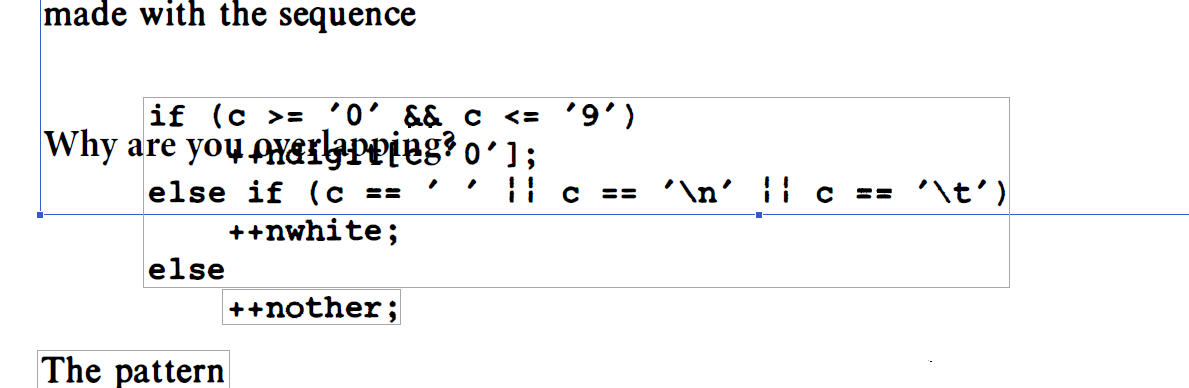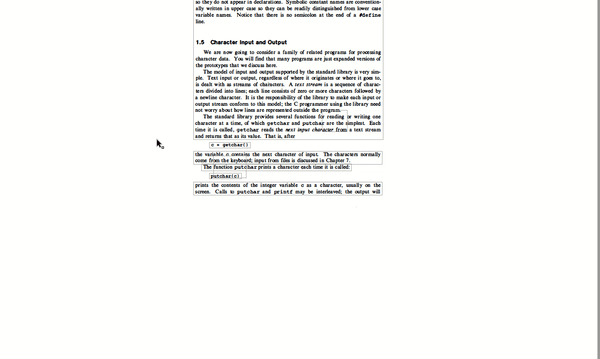I am trying to edit a PDF book on Adobe Acrobat. When I add the new line to the textbox, my current textbox is overlapping with next textbox instead of making the next textbox shifting down. Here is an example that explains my situation:
How can I fix that?
- Currently, I am using method 3 to edit PDF but I am open to new advice.
Method 1 : Converting PDF to the other text-based formats
Converting it other formats causes a lot of data and font loss. I need a trick to shift all textboxes down on adobe acrobat.
Method 2 : Shifting all elements of the PDF down
I need to shift the textboxes of the book little bit down so I can add something new to the textbox but I don't know how can I achieve that?
Method 3 : Increasing the sizes of pages
Increasing the sizes of pages from Tools>Set Page Boxes seems useful workaround for me. This allows me to shift the text boxes of the page down. So I can add my text easily.