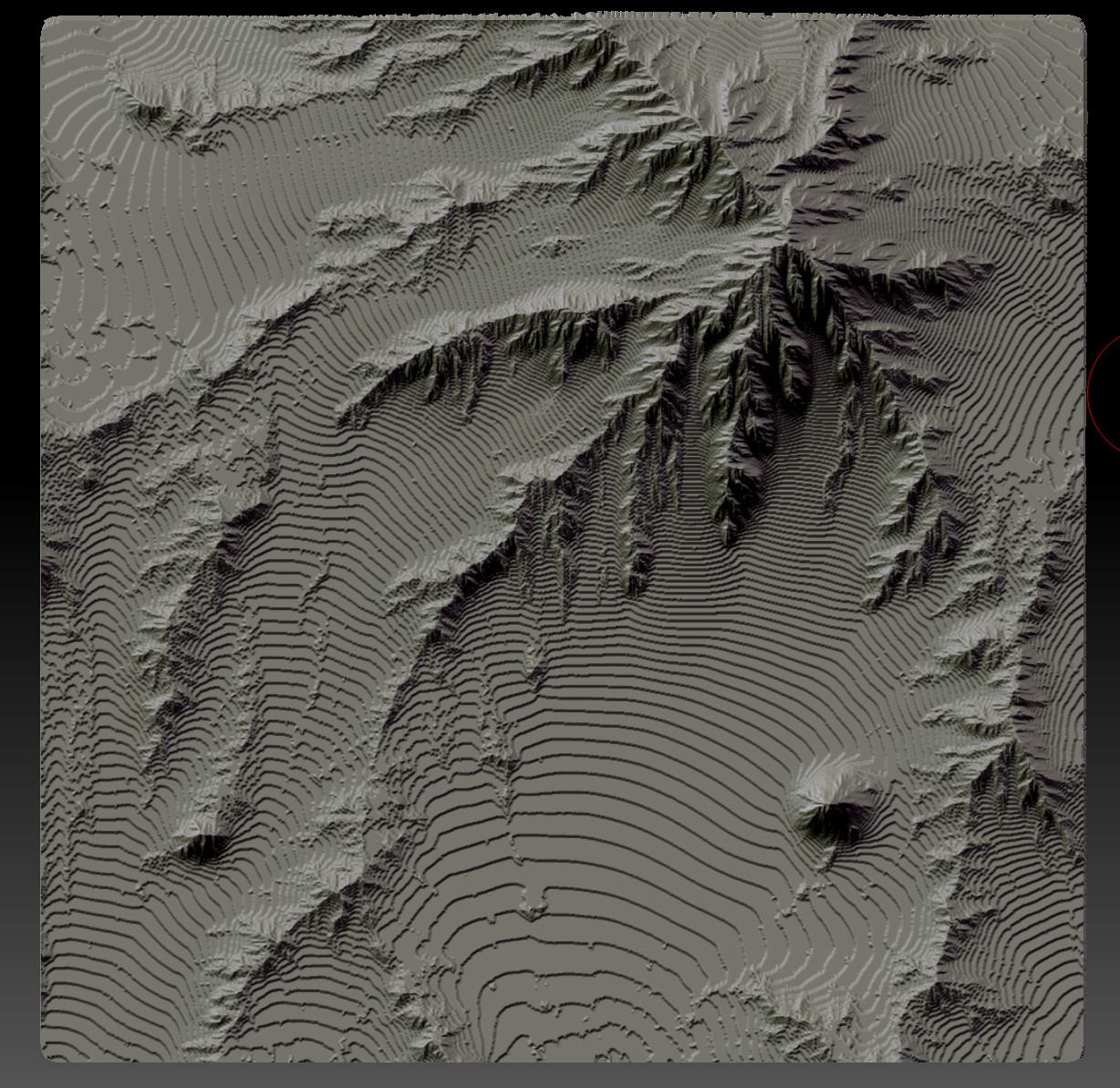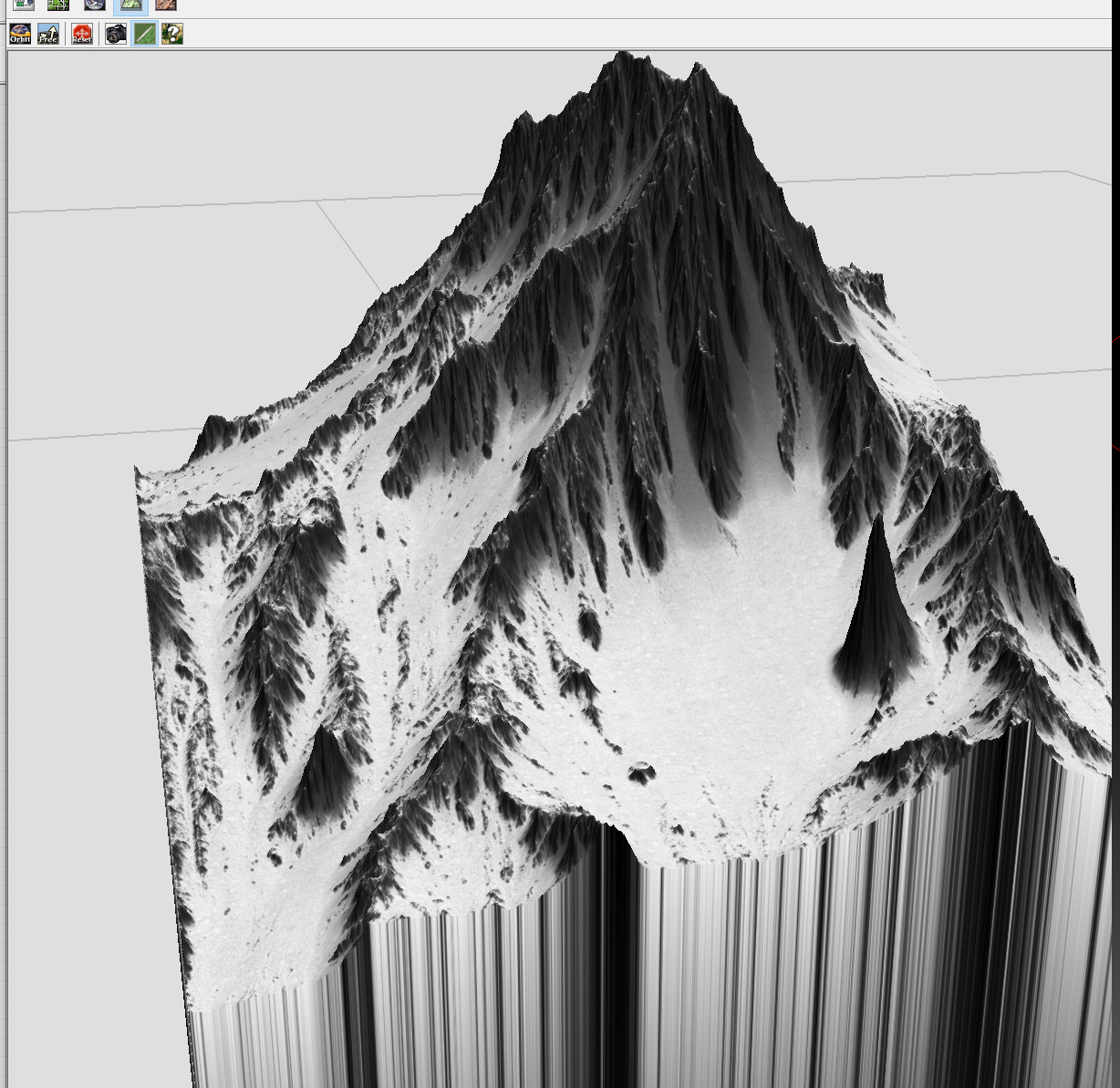As you can see on the image above, when displacement map was applied to a plane it gave me this Minecraft look, while it should look smth like that
Same goes for Maya, when i add same height map in Maya, it produces the exact same result.
the height map it self also looks terraced when zoomed in and probably this is what causing this effect, but i added same height map to unreal engine Landscape and it produced awesome results without any terracing.
Somebody please help me. SOS