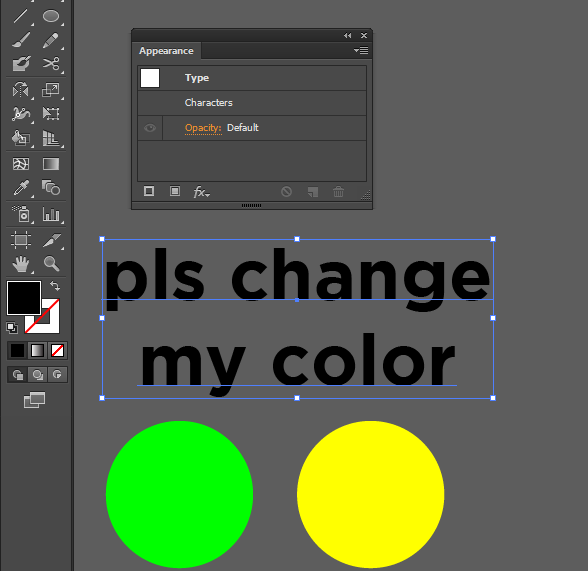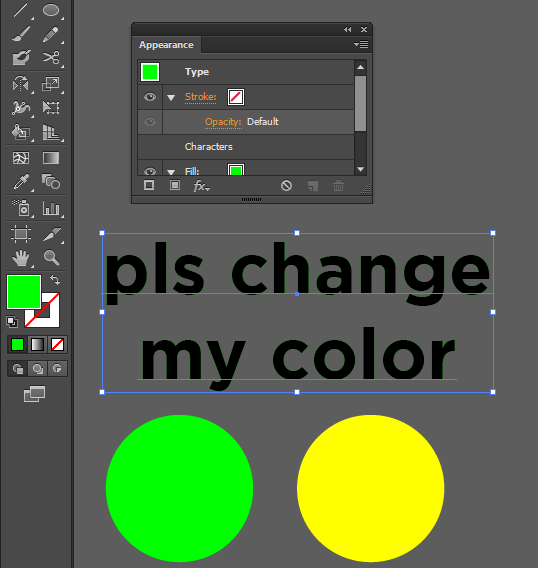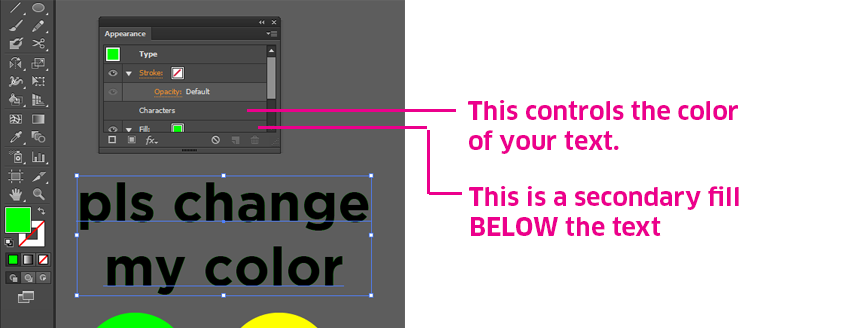I tried to change some text color using eyedropper tool from another object but it seemed to fail. The color didn't change, or on other occasions it turns to different color that i don't pick up. When i check the apparance panel/color info, it has changed to the color that i've picked up, eventhough the actual object is not. But when i look closely it looks like the color i've picked appears as a very thin outline, but there's no color in the appearance panel for the stroke.
I'm trying whatever i can to fix this, at some point i expanded my text and ungroup it. It appears that when i change the color, my object turns to two overlapping objects, and the color that i choose only appear in the bottom object which is covered by the upper object that retain the old color.
Anyone know how to fix this? Eyedropper's setting still the same, and the problem sometimes happen when i try to change the color manually. It started to happens several days ago, so i've restarted the software and my pc pretty often. I've attached some screenshots to make it clearer.