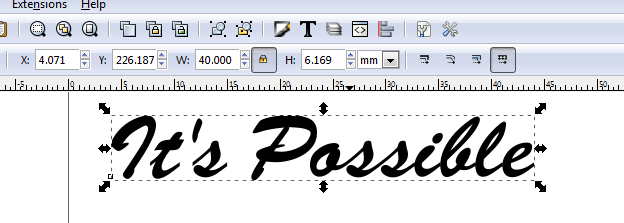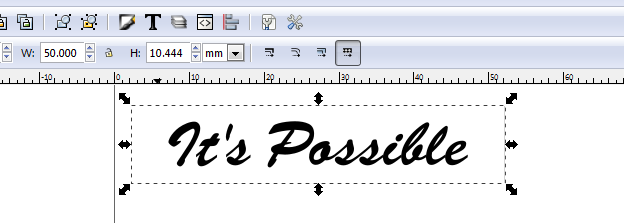I need to design a banner that is 50' long, with the words "it's posible". how big does the font have to be so that it covers at least 80% of the banner?
-
1Hi Lara-Lyn, welcome to GD.SE. If you don't put at the question the banner's height is imposible to say a text size. It's very different 50 'long by 1' tall than 50 'long by 150' tall ...– user120647Commented Jun 12, 2019 at 15:37
-
2Is the spelling error of "posible" in place of "possible" an intentional act?– fred_dot_uCommented Jun 12, 2019 at 15:46
1 Answer
You can determine the solution to your question by creating a text entry in a suitable program such as Inkscape or Illustrator. Select your font, type the text as desired and resize the resulting object. Be sure to turn on the aspect ratio lock before you resize the object.
Resize the object to have a length of 40 millimeters. You should be able to read the height of the object within the program. 80 percent of 50 millimeters is 40 millimeters.
The image above shows Brush Script font set to the default height, but adjusted with the padlock on for 40 mm width. The resulting height of 6.169 mm means your fifty meter long banner would have 40 meters of text that is 6.169 meters high.
The above image has a rectangle added, fifty millimeters wide, with the text centered. The height of the rectangle is arbitrary, just something that looks good. The parameters box shows the height to be 10.444 mm, translating to a 10.444 meter tall banner.
The above actions were performed in Inkscape. I'm confident the same can be done in Illustrator and very likely in Photoshop or other raster editing software.