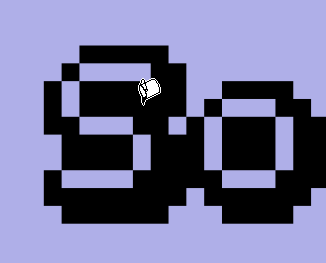im trying to fill this font i have so that the letters are white on the inside and not transparent. however i dont want to put white rectangles in the back of all my text, is there a way i can "cut the rectangle to match the shapes of each letter?
1 Answer
If it's an outline font, there's no easy way to do this as far as I'm aware, but it can be done manually by using the Fill Bounded Areas tool (aka the Bucket Fill tool).
Set the tool options to Fill by "Lightness", Close Gaps "Medium", Grow/ Shrink by "0", and the Threshold to something like 25% (this setting will depend on the artwork and you may need to adjust it)
Zoom in, then fill all the spaces by clicking on them.
Example