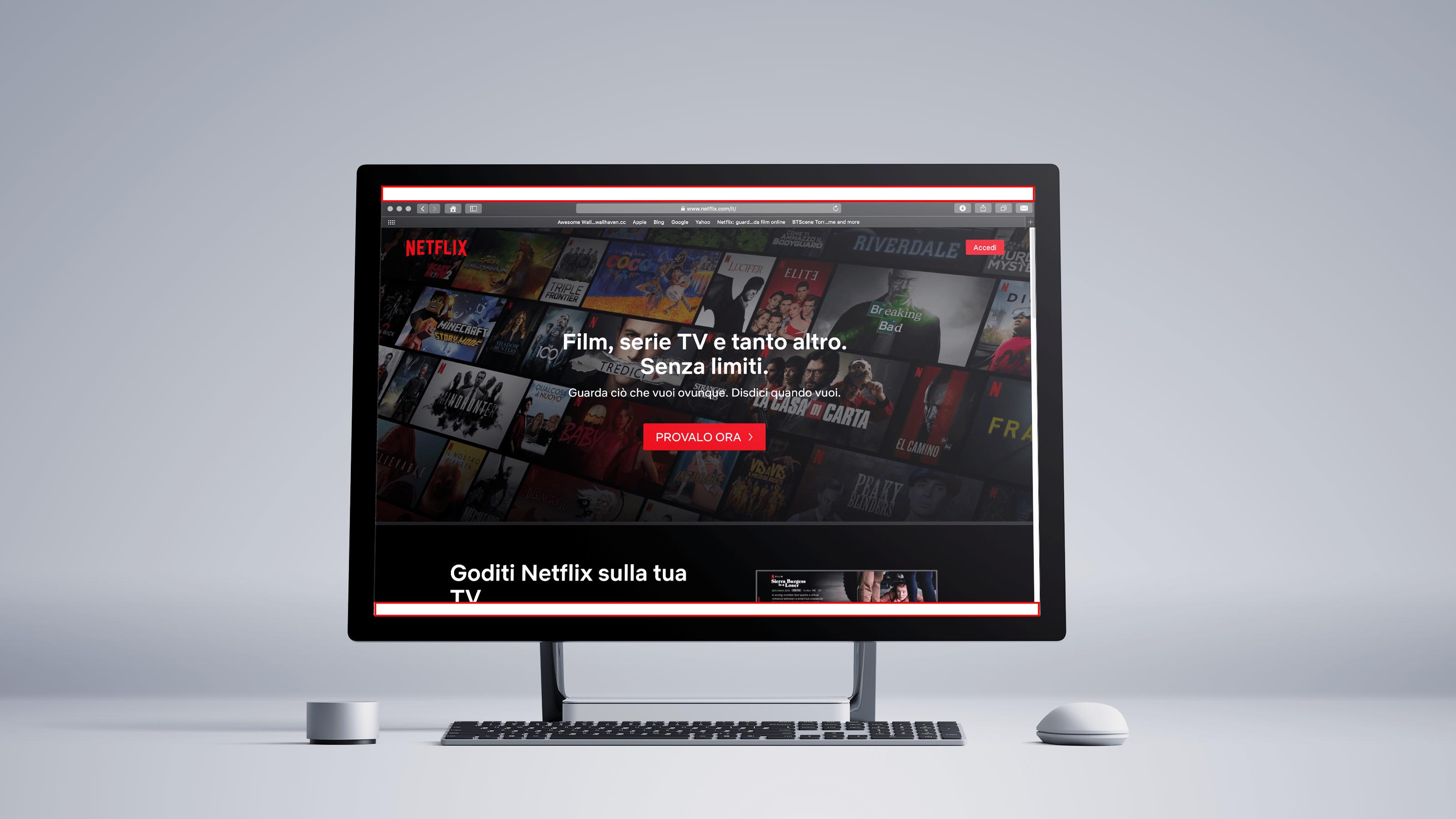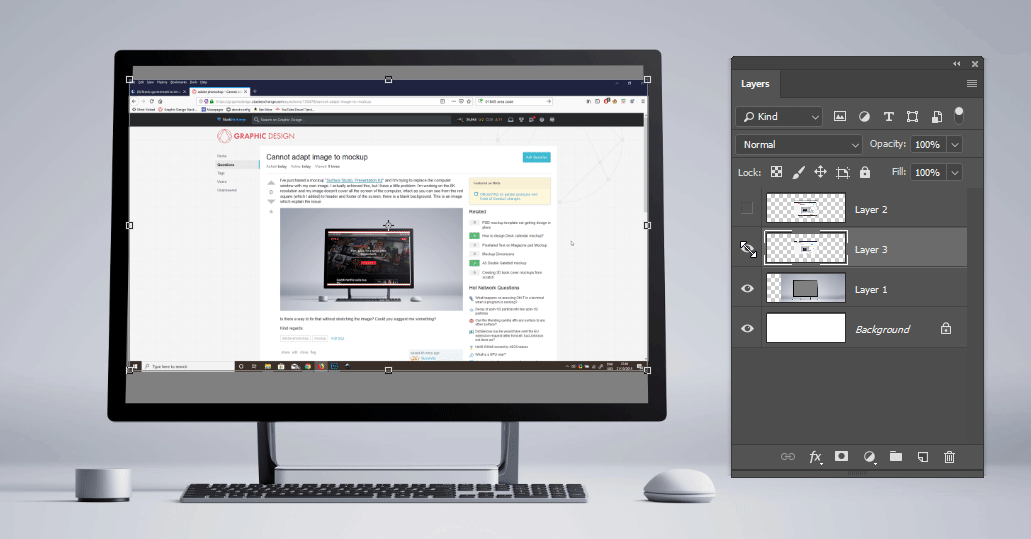I’ve purchased a mockup “Surface Studio, Presentation Kit” and I’m trying to replace the computer window with my own image. I actually achieved this, but I have a little problem: I’m working on the 6K resolution and my image doesn’t cover all the screen of the computer, infact as you can see from the red square (which I added) to header and footer of the screen, there is a blank background. This is an image which explain the issue:
Is there a way to fix that without stretching the image? Could you suggest me something?
Kind regards.