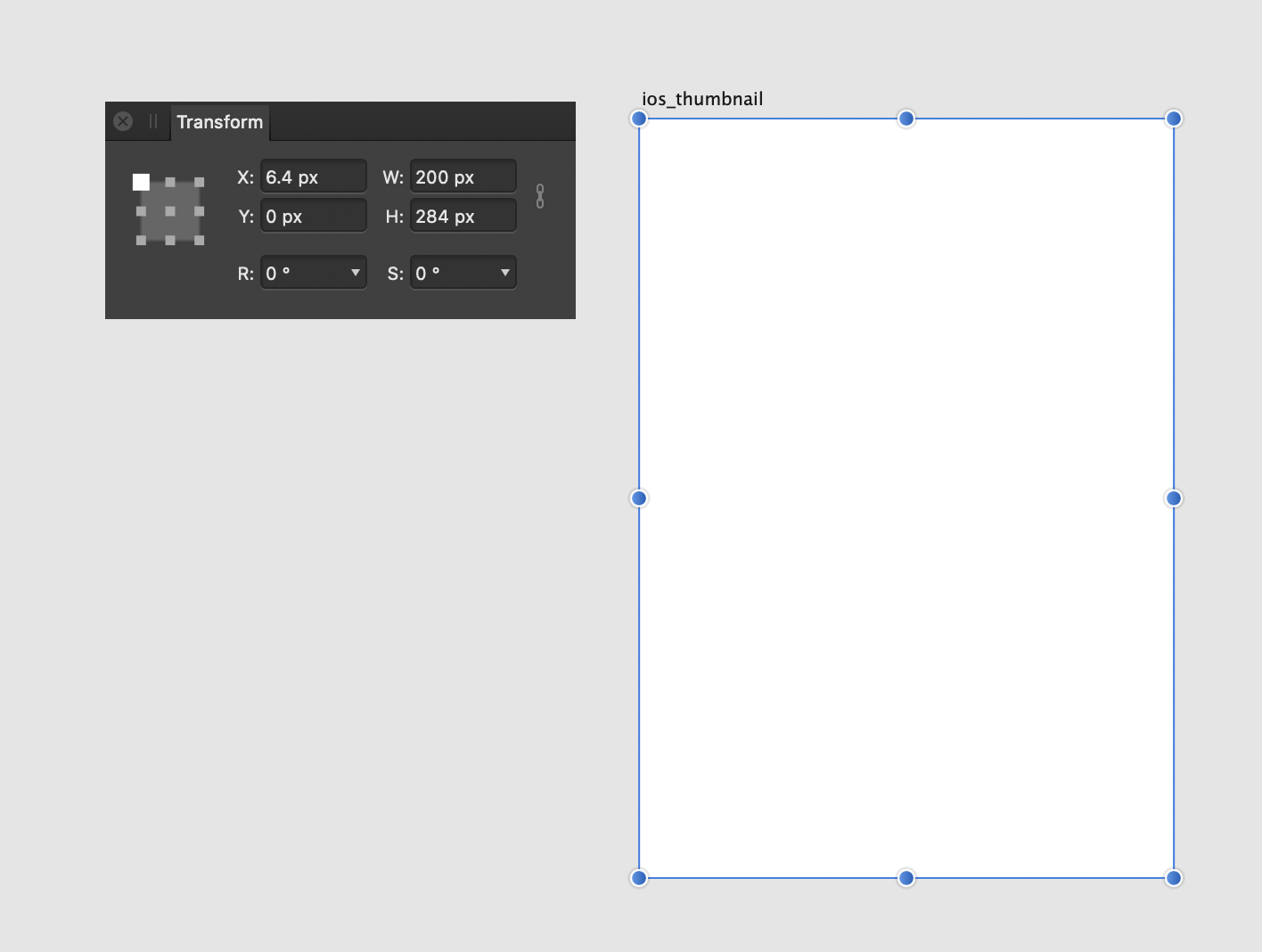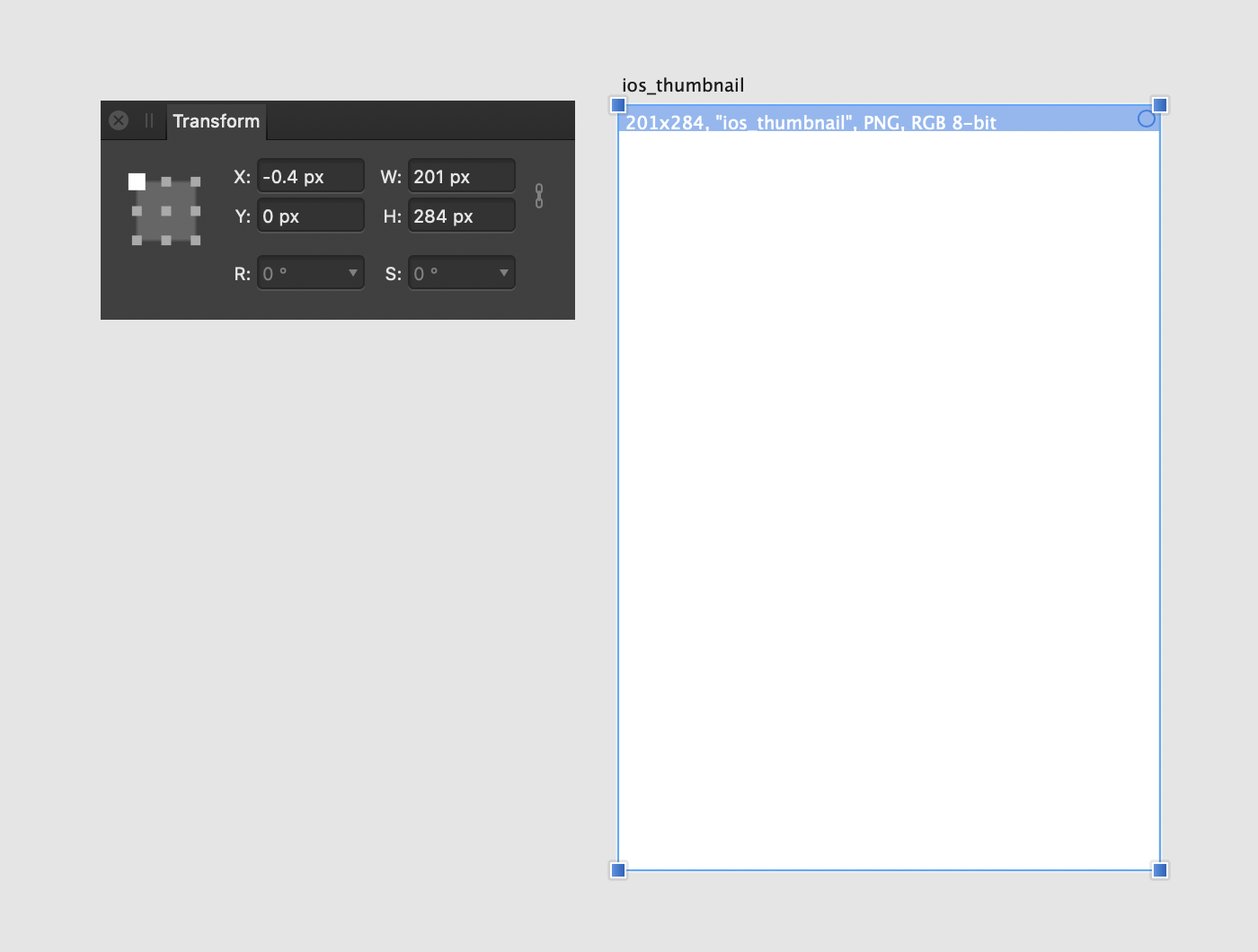I created some artboards in Affinity Designer, and gave each artboard a specific height and width. I also want to export each artboard, so I changed to the Export Persona, but to my surprise, the slice has a different size than what I expected (from the screenshots in this question, the Export Persona slice added one pixel to the width). How can I make sure that the Export Persona is using the same size as in the Designer Persona?
For only one artboard, I would just change the size manually, but I have 64 artboards!
I am using Affinity Designer 1.8.1 on macOS Catalina 10.15.3.