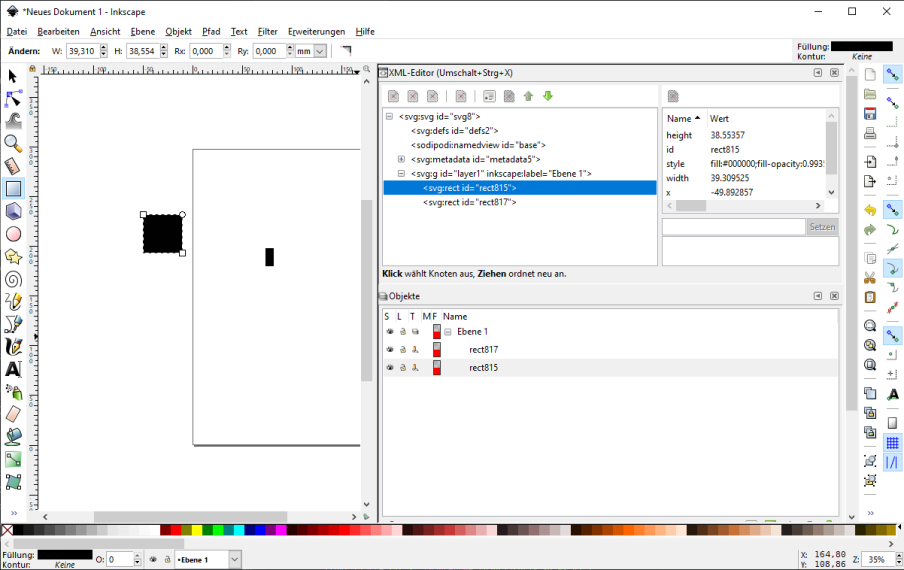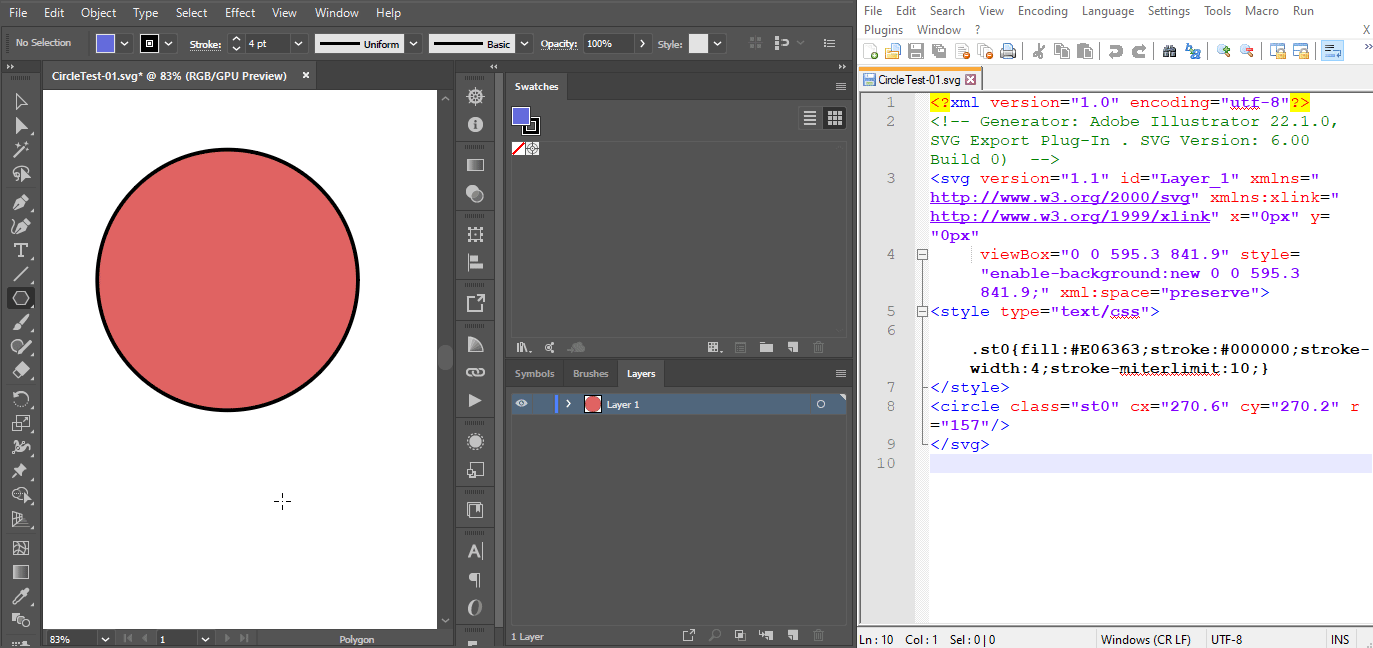I am currently learning how to use Adobe Illustrator and I am trying to find a XML editor in Illustrator so that I can see how the data changes when I manipulate something. I know that in Inkscape there is a XML editor as shown below:
Is there something similar in Illustrator?