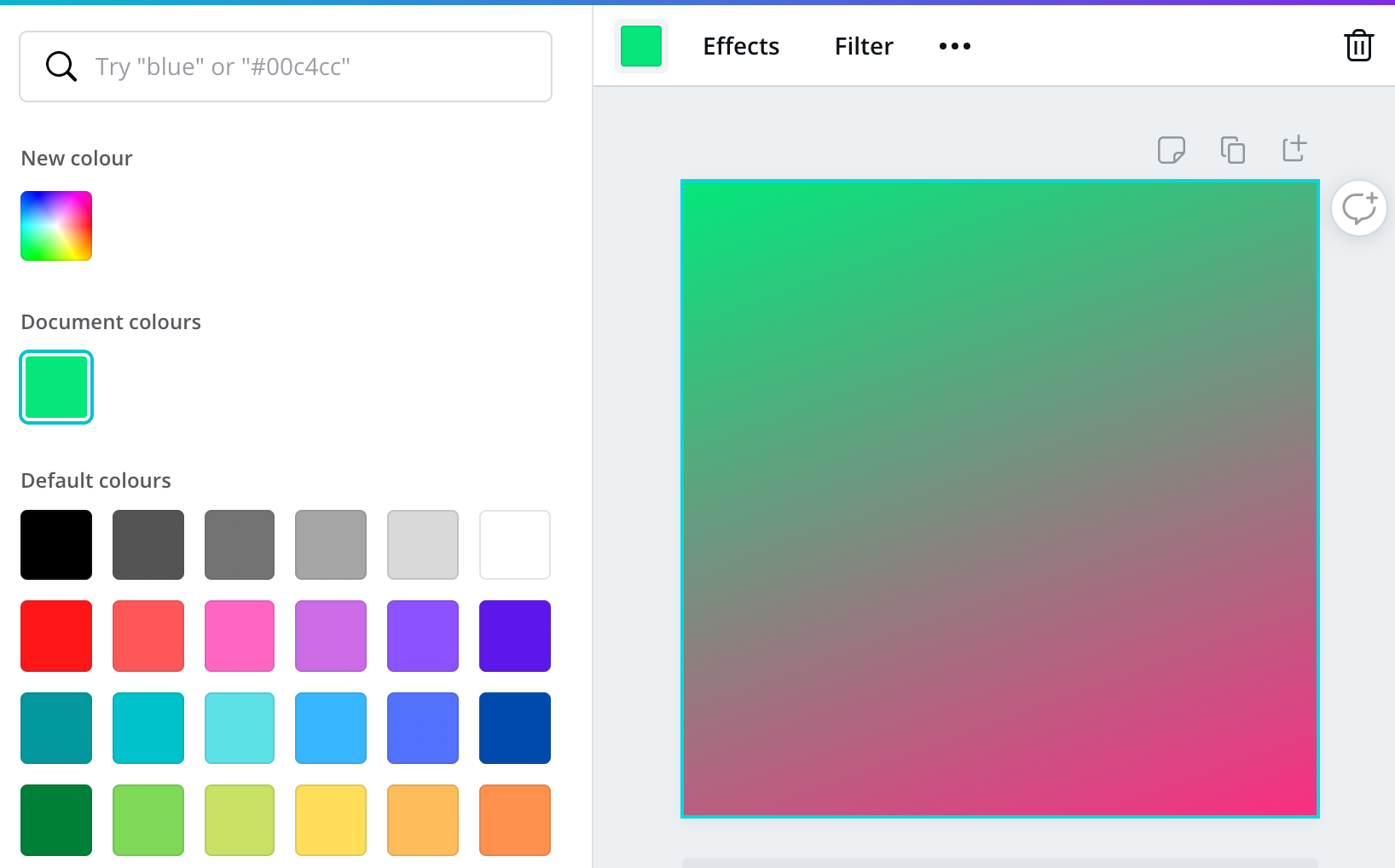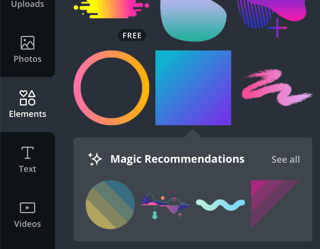To create a gradient between two colours on canva
Enter "Gradient" on the search bar, and click on any of the results. To edit the gradient colour, click the colour tile on the toolbar above the editor
After doing so, it seems to allow only one of the two gradient colours to be selected and changed (the other remains the colour of the original).
E.g. here the green is selected by me
but the pink colour stays no matter what is click on. Is it possible to select both the colours in a gradient background in canva? I.e. in the case above, change the pink colour to something else, or is it predetermined by the background selected and therefore not possible to change?