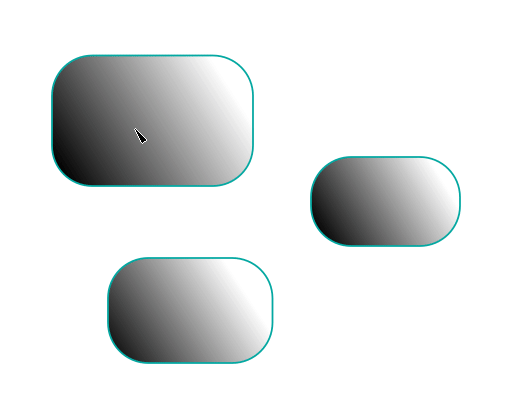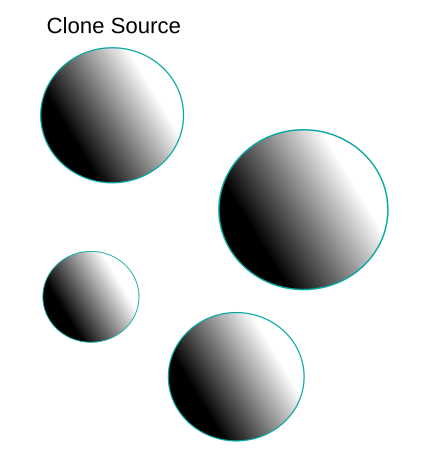I have a gradient that I want to apply to many objects, and for each object I want to move the handles in the same way. Is there a way to apply these changes to a single object and to have the change applied across all objects using the same gradient?
The edit gradient tool allows me to, say, change the colour across all objects using the same gradient, but moving the handles of one objects does not change the others.