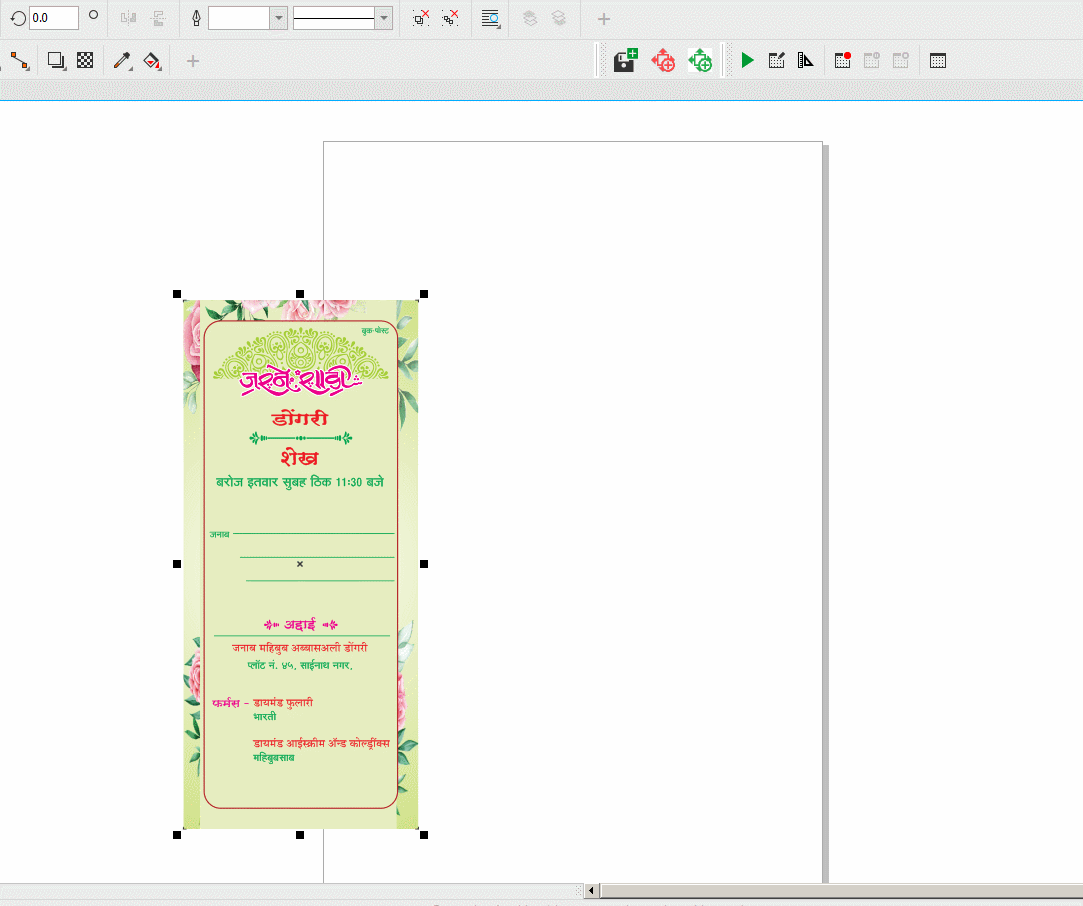Im using the current release 2020 version. I have my artwork place in center of the page, Ungroup once (ctrl+u) , And move the text little, When trying to group, The option is inactive, How can i group. Any suggestion or help. Thanks
Note : When i group all it split all the object to individual then the option is active. That i dont want. I just want to ungroup once and move text and group it.