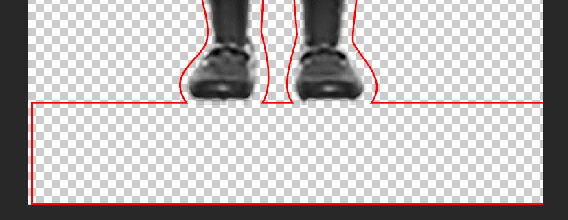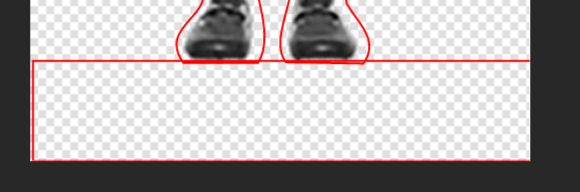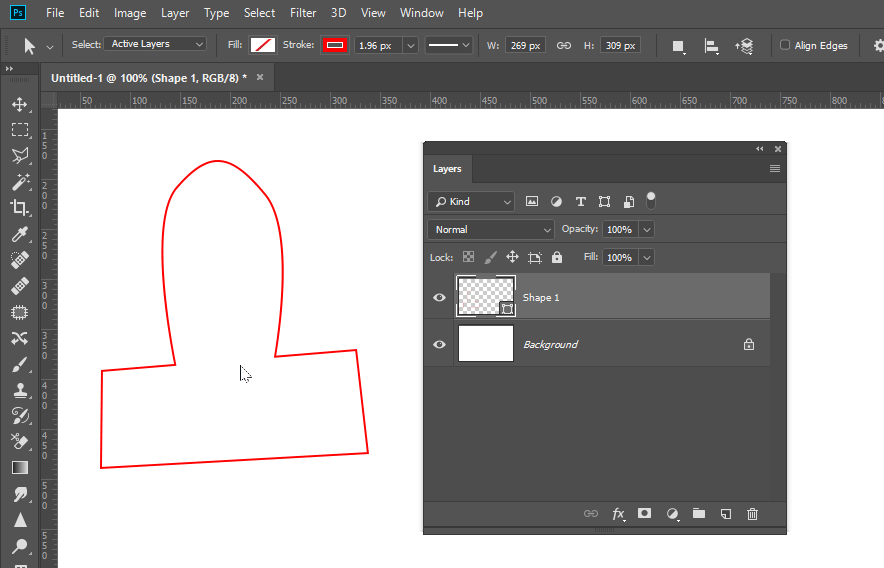I have two shapes that I unioned together in Photoshop to create this red outline. When I export as an SVG, it exports the red outline as two separate shapes. Flattening or rasterizing the outline causes the SVG to treat the outline and the image as one whole image. Is there any way to get around this? I need the red outline to be an SVG and the image could be svg, png, anything.
-
Unrelated to the question and... I don't know how you made the outline but it looks a little freehandy... To potentially shorten and simplify the workflow in PS you could Ctrl+click the layer thumbnail to get selection of the layer (with no bg), expand the selection, and convert the selection into a path. Or in AI you could auto trace the image and use the "silhouette" preset to get the outline of the person or horse or whatever that is, and then offset it outwards.– JoonasCommented Jan 19, 2021 at 8:54
-
yes, this was made using expand and converting to path– stumpedCommented Jan 20, 2021 at 17:21
Add a comment
|
1 Answer
Looks like you have only Combined the shapes, meaning they are still different paths. You need to Merge Shape Components.
Example