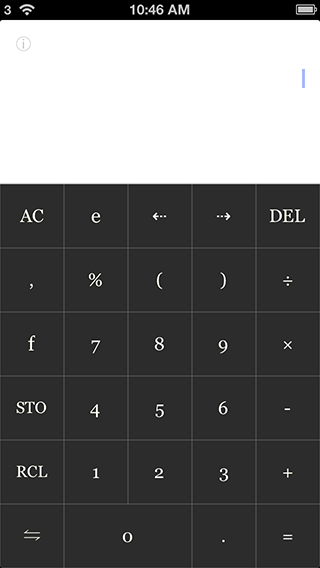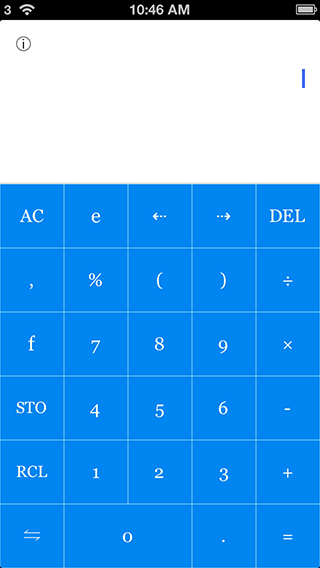Look at what you have
You're not so much seeking a color theme as you are a contrast scale. I would find a combination of button/divider that works and use that as your formula.
Your dividers are distinguished simply by brightness/value rather than hue. Saturation/chroma can come into play here too as you move along the brightness scale but that will be apparent and divergent from one swatch to the next.
Look to your successful experiments and calculate the percentage difference on the brightness value in the HSB model. You can then use that ratio to determine a starting point for your next theme. For instance, you would take your button color, apply it to the divider then multiply it's brightness by the appropriate factor.
Using your dark grey theme as a starting point I see that your buttons are #2c2c2c (17% brightness) and your dividers are #444 (27% brightness). 27÷17 gives me 1.5882 which is to say your ratio of dark to light is approximately 1:1.6.
Bottom line
Determine a light color based on a dark color:
Multiply the dark color's brightness value by 1.6.
Determine a dark color based on a light color:
Divide the light color's brightness by 1.6.