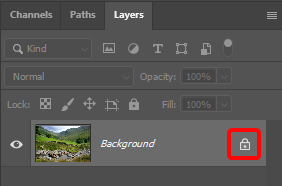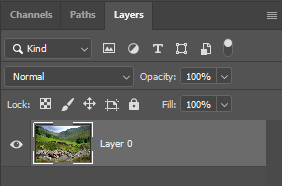I need to transform a layer specifically to resize the image or make the layer smaller but when I go to the edit on the tool bar I am unable to click on the transform tab to resize it, is there another way to resize it? How can I make it so I can click on the transform tab?
1 Answer
In the Layers panel, click on the Background layer lock icon to convert it to a fully editable layer. Now try Edit > Transform. It should work as expected.
After conversion to a normal layer (no longer a locked Background layer) it should look like this