I have to work with grayscale .pfm (Portable Bitmap) images that apparently Gimp can open.
However, values are way higher than 1, like in range [1;280]. So every pixel appears white, with % values for red, green and blue like 150%.
How can I rescale Gimp colors for rendering only, like a pixel with value 280.0 will be white and a pixel 1.0 black ?

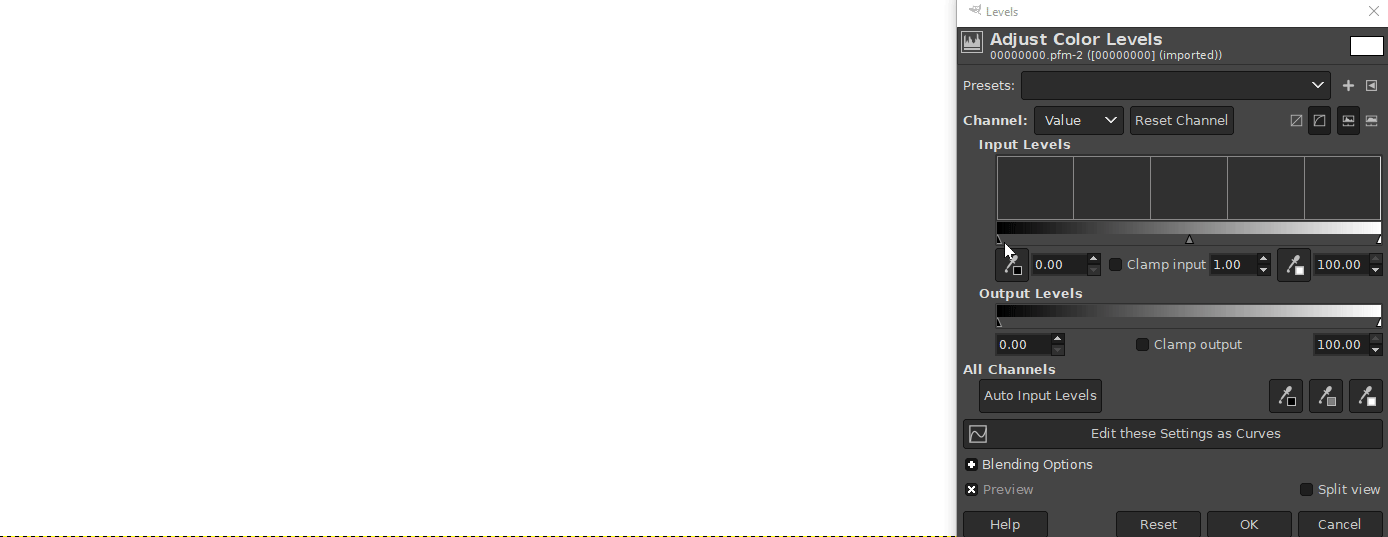
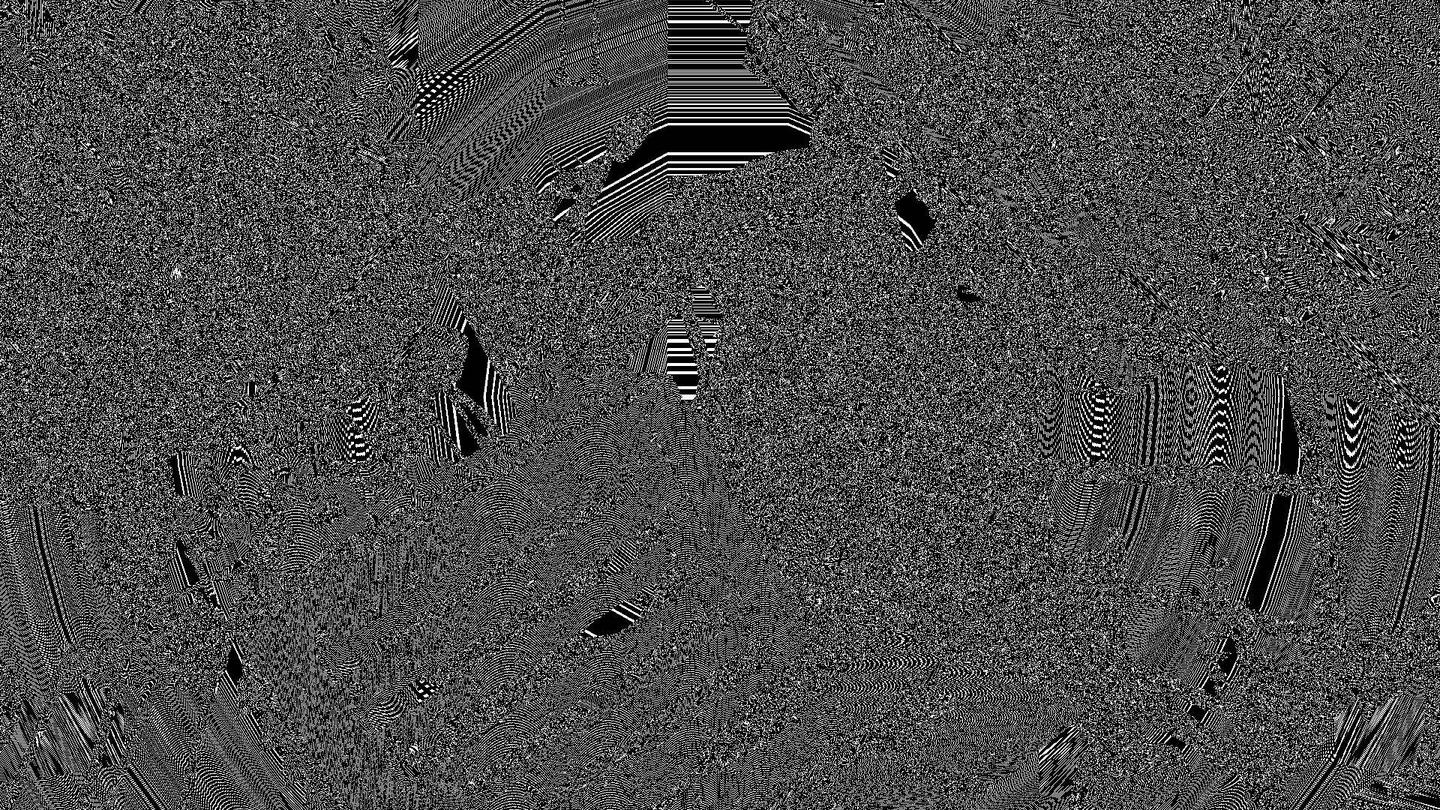
280.0is white, the third line of your file should be280.0or-280.0depending on endianness).[1.0;280.0]but it should be something like it.