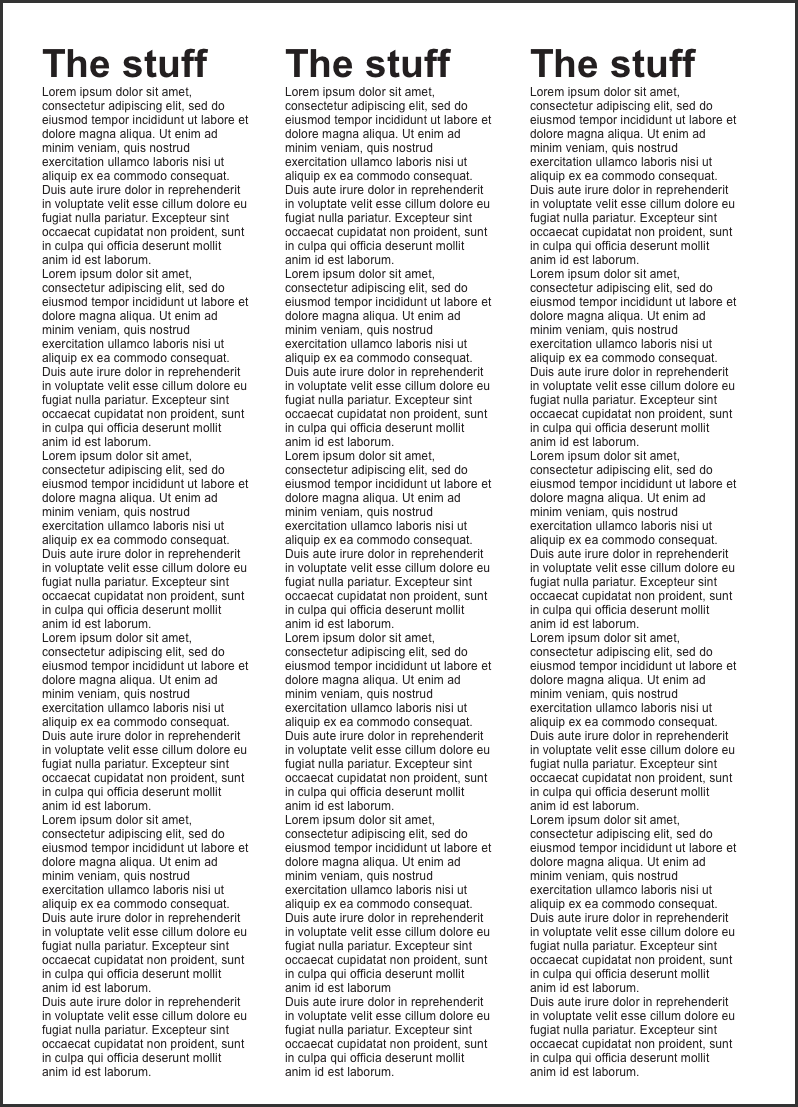I need to print a document that renders to a web browser on a wide format printer (Canon TA-20). The document is long and narrow. I need to print multiple copies at once side-by-side (see simplified image below).
Is there a way to do this without altering the HTML to render each element of the highly complex document multiple times side-by-side?