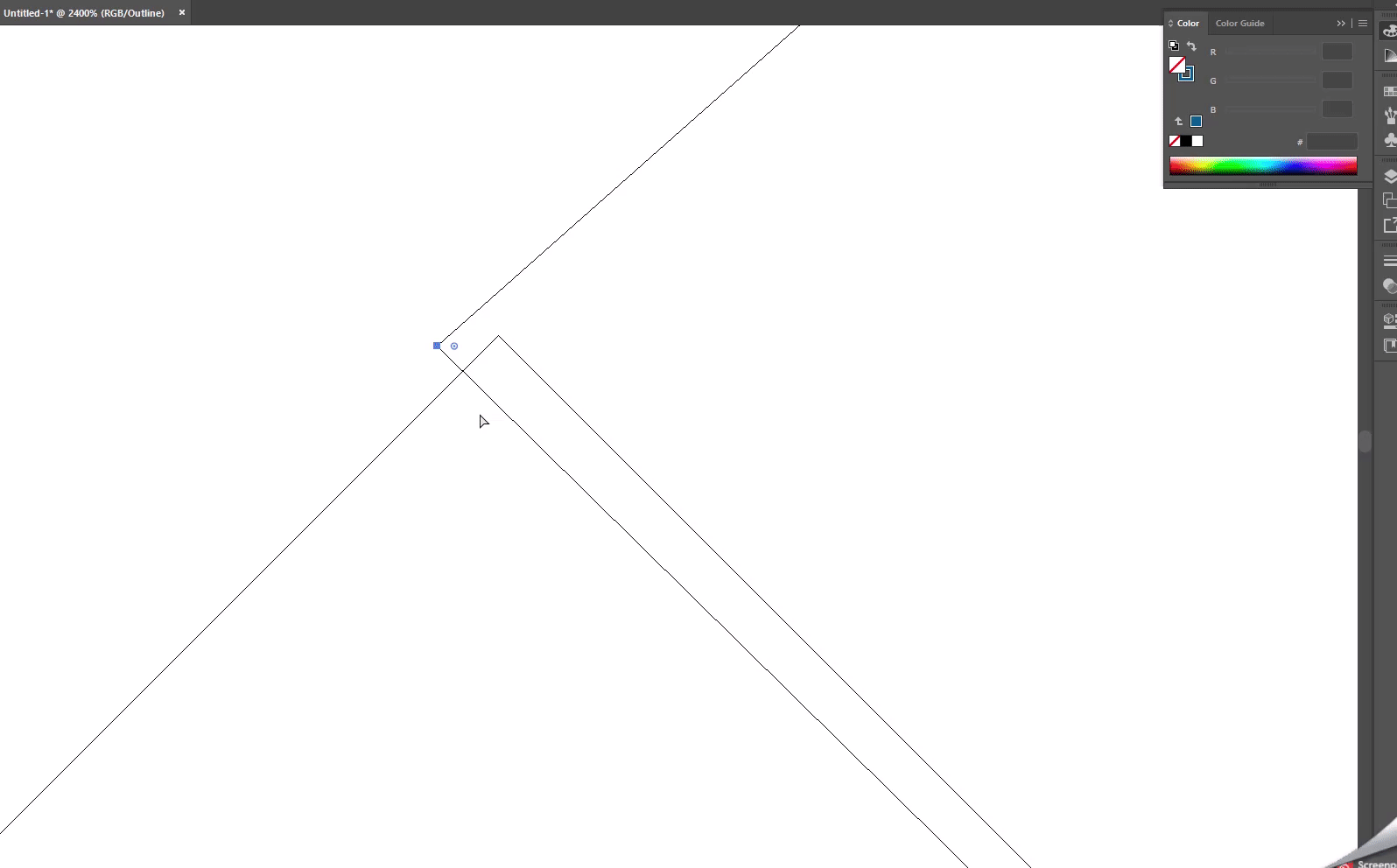I'm using Adobe Illustrator 2020.
I just can't make points align. Notice I don't want to merge the lines. I want to make an anchor point of one line match/align with the another point of another line.
When I release the point over the other one (when Illustrator smart guides is noting an anchor), the point goes elsewhere. But it doesn't want to touch the other point.
I even created a new file to see if the file I was working on was the problem, but it keeps happening.