I've created a new 50 px by 50 px wide image in Adobe PhotoShop with only one transparent layer. I've not rotated either the image or the canvas.
But when I draw a simple line 50 px high (and 3 px wide) in the center of the canvas, it shows this line to be 50 px wide, even when the width of the line is just 3 pixels. (See in the attached SS pls). If I rotate the canvas, then the reference becomes correct. But why default is referring it otherwise/wrong? Why do I have to rotate the canvas to get the terminology correct? 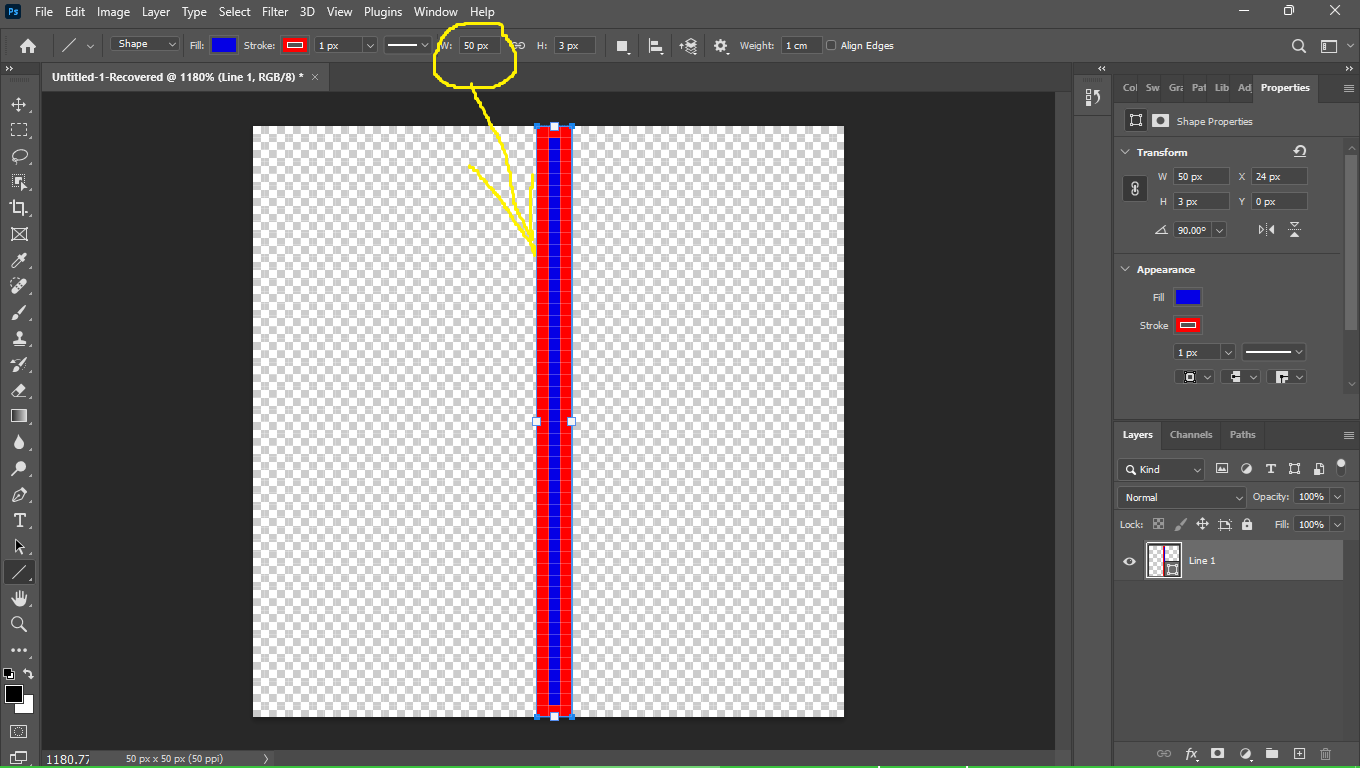
Why is it referring height as width and width as height?
