I have an image 8x8 pixels as below; this is the image as I see in Adobe Illustrator CS6:
Each gray shade in upper left and lower right corners is 4x2 pixels. I would like to save this image as I see it with "Save for Web", but when I save it as PNG-24 with no anti-aliasing I get the below image:
Obviously it is very different than what I expect. What is happening here? Can anybody give me a hint about saving the image as I see it on Illustrator artboard?
NOTE: I saved the image with Photoshop without a problem. I still want to learn this weird behavior of Illustrator though.
