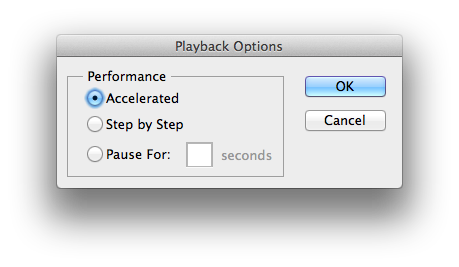I have created a few actions to add border and guide marks on images.
Depending on the border required, a different action button is used. Part of these actions are canvas size changes, image flips, etc.
Every time an action gets called, each of these steps (flips, canvas size changes) gets animated on screen. Is it possible to disable these animations and apply all the steps without visual progress from one step to the next?
I hope my description above doesn't sound convoluted