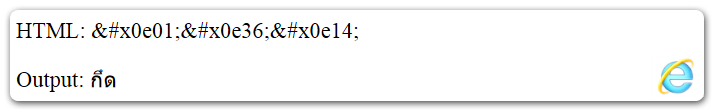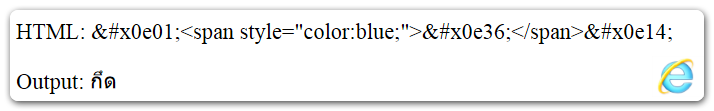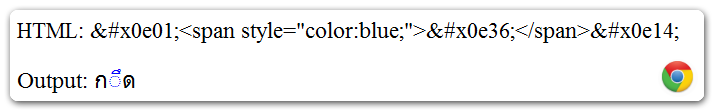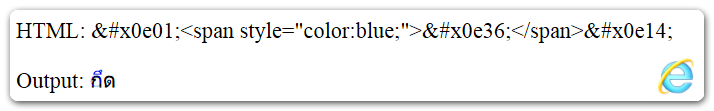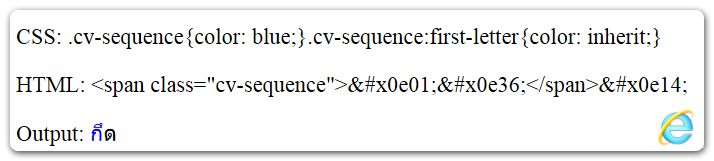I am working on an application which uses some Thai script. Many vowels in Thai script are written as what could best be described as accent marks above consonants.
For example, in the word: กึด
ก and ด are both consonants, but ึ is a vowel. I need to be able to set the vowel as a different colour to the consonant, but I have no idea whether this is even possible in HTML as I can't select the vowel independently from the consonant.
I'm sure this applies to other situations as well for accents, but I can't find any solutions.