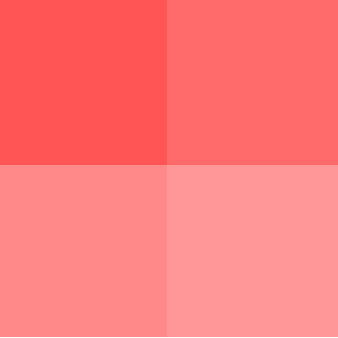I'm not really sure how to ask this in words, but I used to use a program along time ago that would change one solid color into multiple variations. Say I have a solid red square, but I want it to be more textured, by varying the colors inside the square.
See this picture.
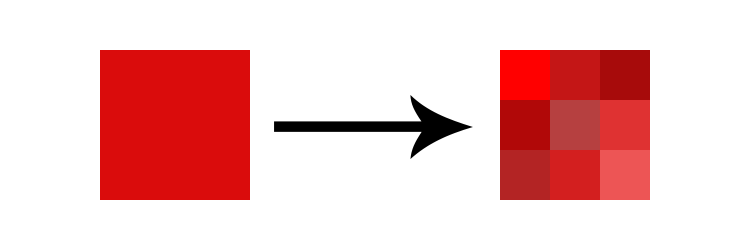
So what I am asking is, is there a method or brush to do this automatically, or possibly a gimp plugin? Google says no.

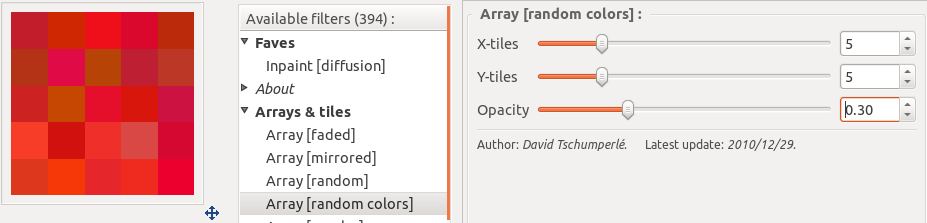
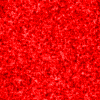 Film grain
Film grain Random Gaussian noise degradation
Random Gaussian noise degradation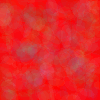 Random color ellipses pattern
Random color ellipses pattern