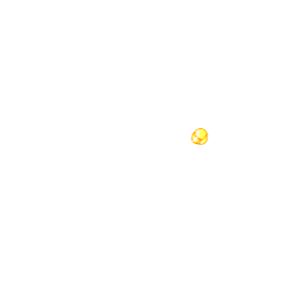
He everyone,
I am currently working on a project which requires me to shift the mentioned asset(in the pic) to the center of the canvas and crop the image to 120X120 px. The current image has the size of 300X300 px.There are around 300 image sequences that I need to do the same to. Was planning to run a batch process in Photoshop, with the custom action of shifting the image to the center of the canvas and cropping it to a specific size.Need help in creating that particular action.
Thanks in advance, Mayank
