How do I draw the Cho Ku Rei symbol in Illustrator

How do I draw the Cho Ku Rei symbol in Illustrator

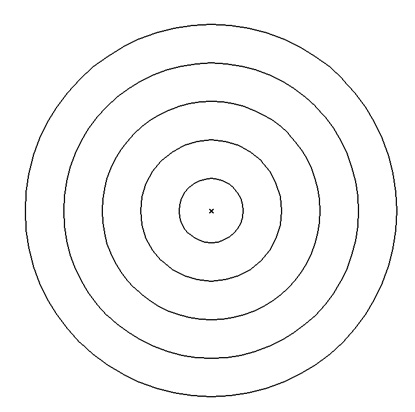
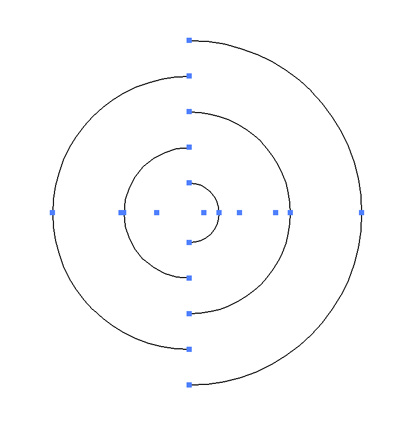
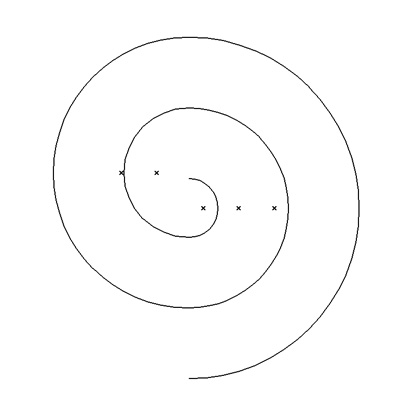

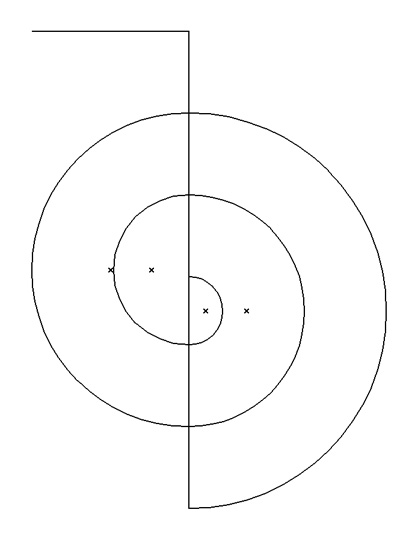
Join the anchor points, by selection the two points you want to join and hit Cmd + J
Select the anchor point at the bottom, you will get a bigger dot inside the edge. (Only in Adobe CC Versions, I think). Click and drag This handle and you are able to round your edge to your liking.


2 options:
1. Drap a circle inside a circle inside a circle, cut and connect between them - this takes more time but will be the most specific
2. The easiest but less specific way is with the with the spiral tool which you can control with arrows up and down and then expand