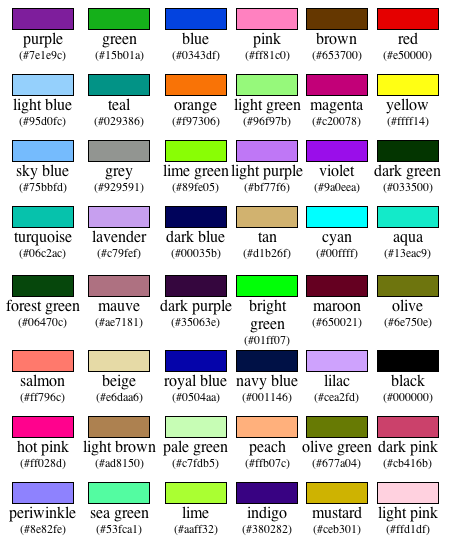Lauren's answer is correct. Color names are mostly arbitrary, even without taking into account what marketing departments come up with (not to mention cultural and language differences).
In the art world, there are names for certain paint colors that are pretty much standard, because their formulas are centuries old and because painters need to know that if they buy Cobalt Blue from Amazon, it will be the same as the Cobalt Blue they used to buy at Honest Joe's Burgers and Art Supplies ("Feeding starving artists since 1927") before they went out of business.
There is also a subset of color names based on nature, but nature is notoriously fickle: "rose pink" covers a recognizable but very imprecise swath of hue, saturation and chroma.
So searching for precision outside of a color system such as Pantone or Munsell, or even W3C, is a lost cause. You're going to find the same names applied to different colors, and different names applied to the same colors, depending on where you look. Naming colors is subjective and imprecise. Worse, when it comes to the Internet, you have no control at all over the display settings of any given site visitor. Your "Pale Gold" becomes "Mustard" pretty easily.
There is an online tool that will give you a usable name (not the name) for any given RGB hex value. The names are accurate enough, and according to the site were picked by editing together various lists (including Crayola's). You can also download the javascript. Don't take this as some kind of absolute or "Standard"; it's one person's synthesis from several sources that were in conflict often enough that he mentions the fact specifically. And keep in mind that the actual on-screen rendering for a given hex value is a wild variable over which you have no control.