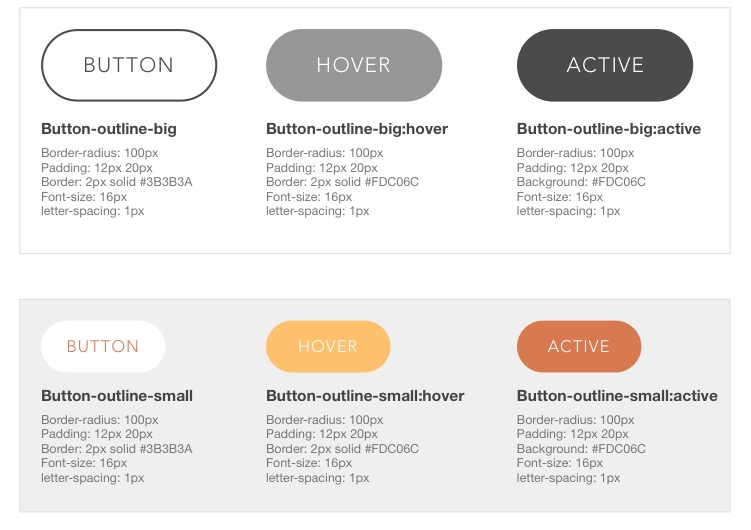I've been wanting to learn Sketch but am not sure what the process is once it comes to handing over the design to the developer. Most developers won't have Sketch as it's mac only, and even then most won't know how to use it.
Here is a solution I found on youtube, but even the author does not vouch for it as ideal:
https://www.youtube.com/watch?v=qFMMqjqSJzQ&index=51&list=WL
He basically just exports from Sketch to Illustrator, then from Illustrator to Photoshop, which creates some messy layering.
Is there a better way?