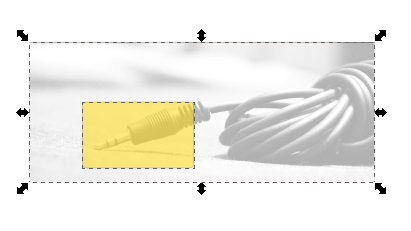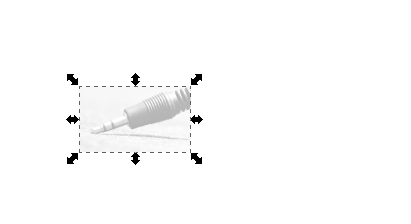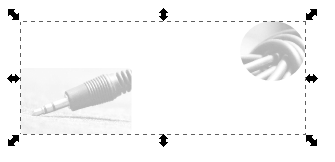I'm including a png sprite-sheet in an inkscape file as a linked image. However, I don't want the entire sheet to show, only one of the sprites. I would be even more happy if I could show the animation, but that seems (reasonably) outside the scope of the software. However, there should be some way to include a section of a linked image, right?
How can I do this?