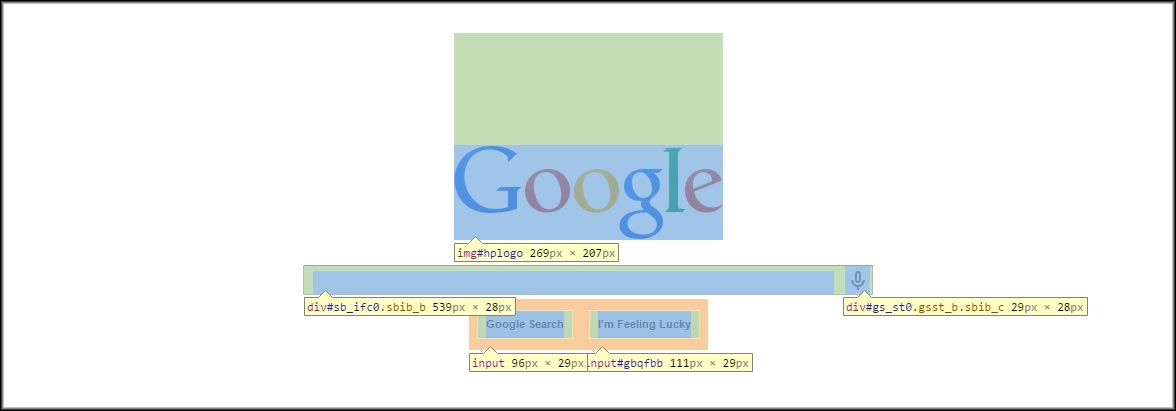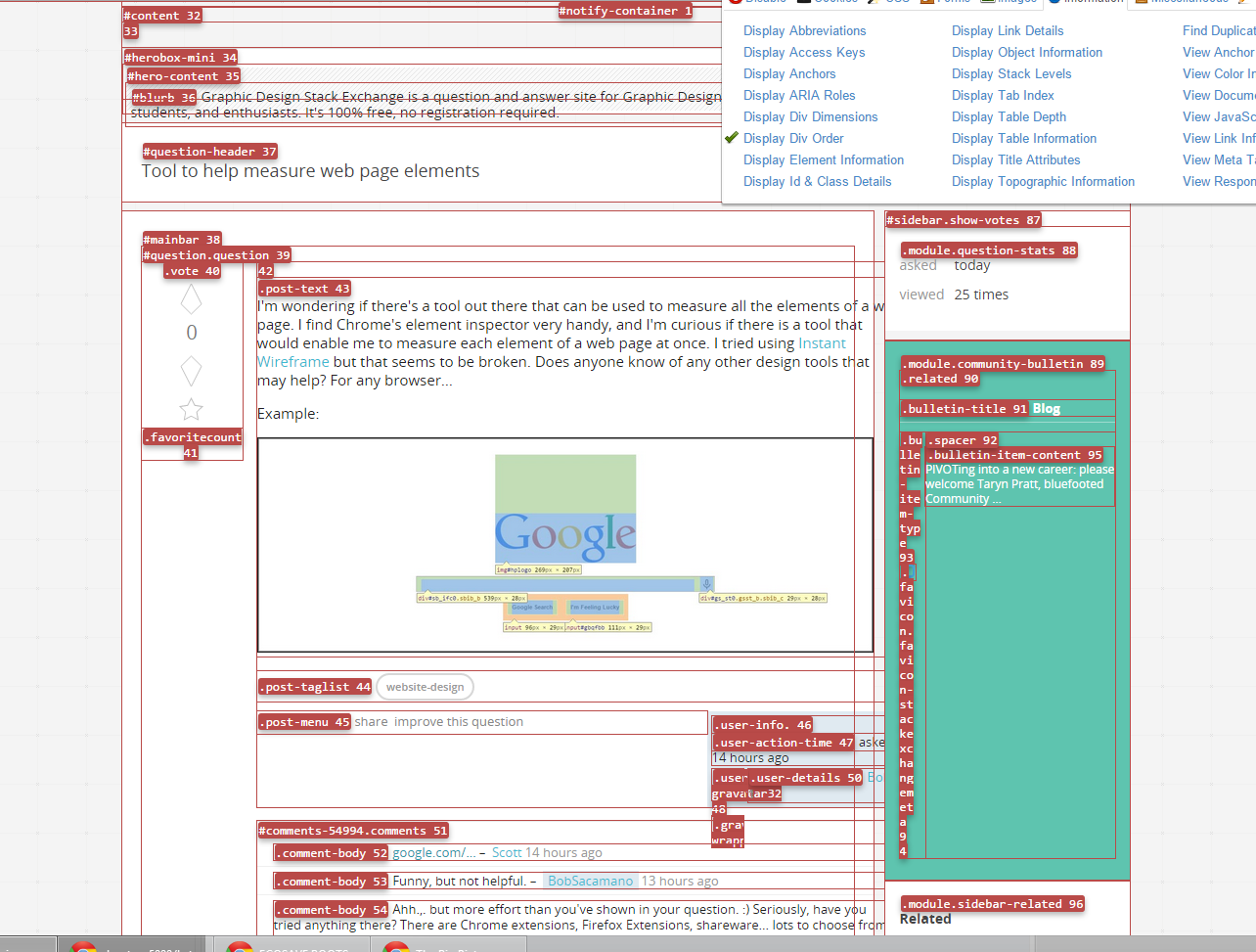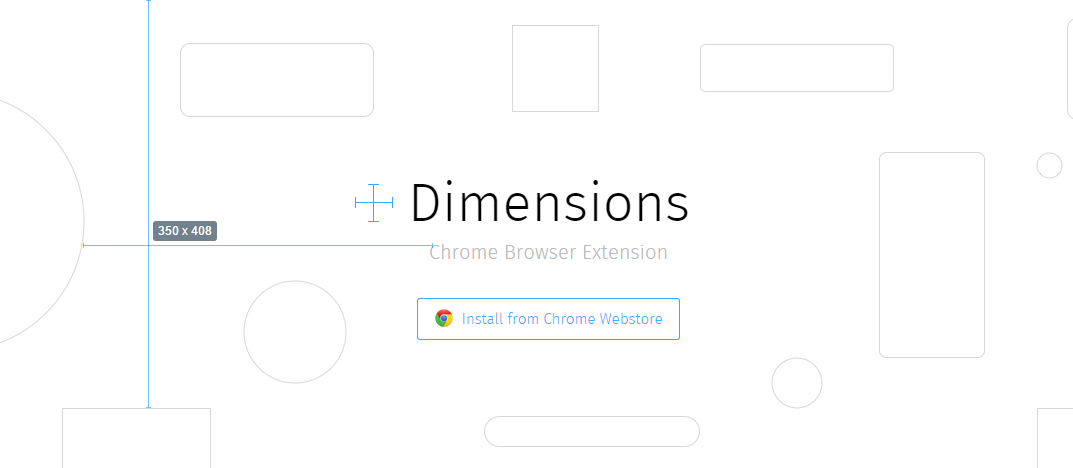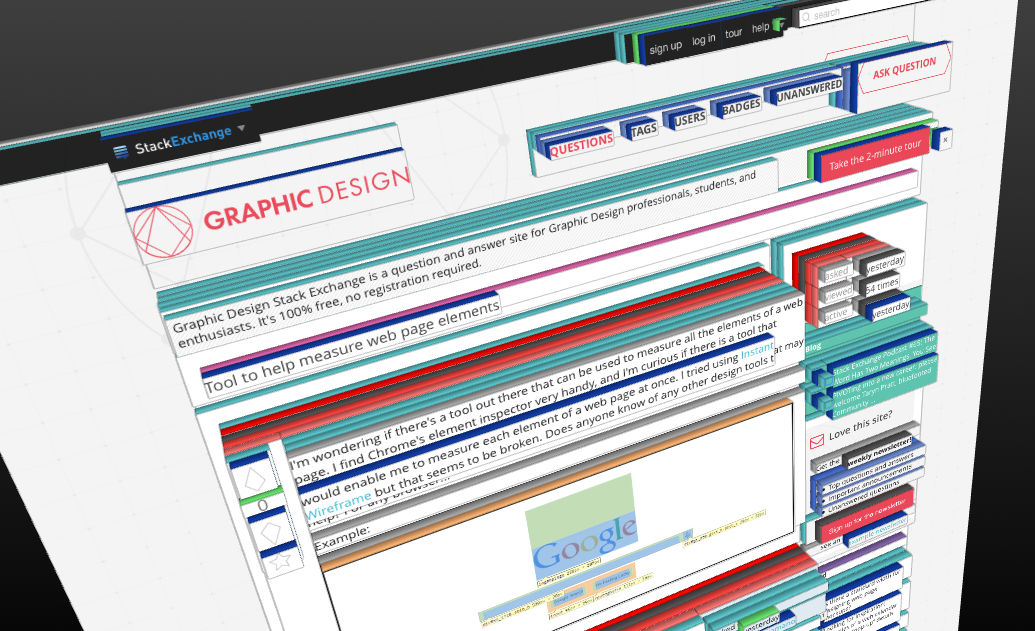I'm wondering if there's a tool out there that can be used to measure all the elements of a web page. I find Chrome's element inspector very handy, and I'm curious if there is a tool that would enable me to measure each element of a web page at once. I tried using Instant Wireframe but that seems to be broken. Does anyone know of any other design tools that may help? For any browser...
Example: