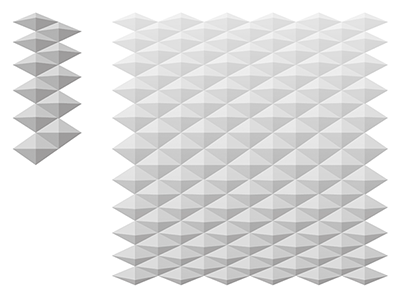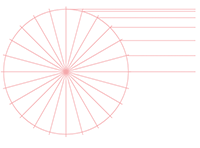I am just starting with vector graphics, so it's simple to draw some parts using gradients and very hard to draw patterns like this one on the left:
Besides the obvious method with the textures, there should be more flexible one with gradients and lots of curves, but I haven't figured it yet. For now, I'm stuck with this result:

I'd be happy to hear about other editors (curves and gradients are available in any vector graphics editor anyway).