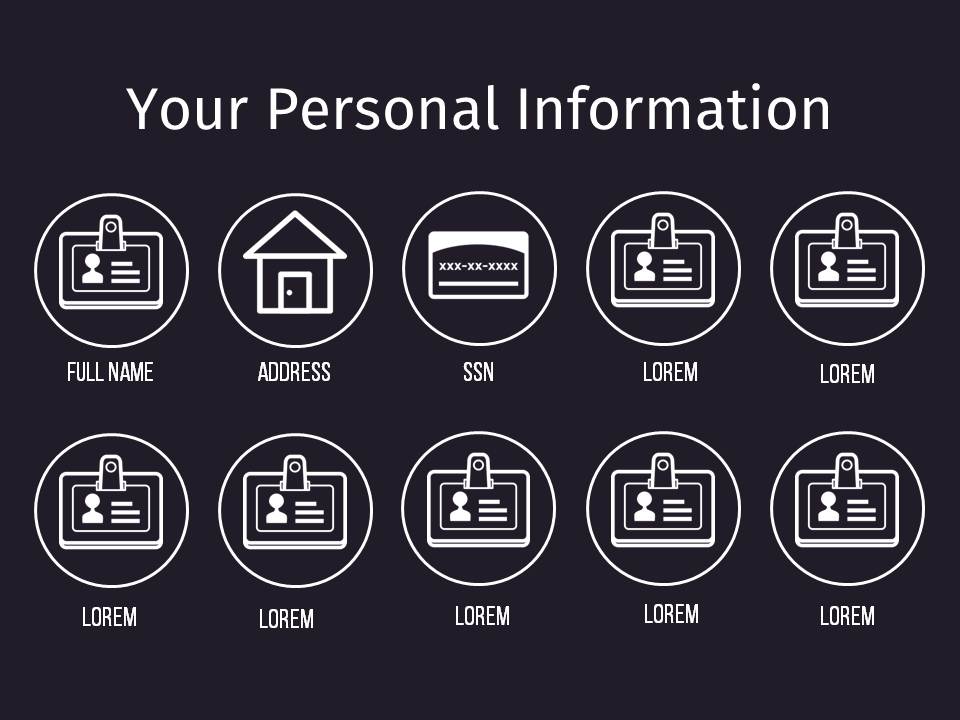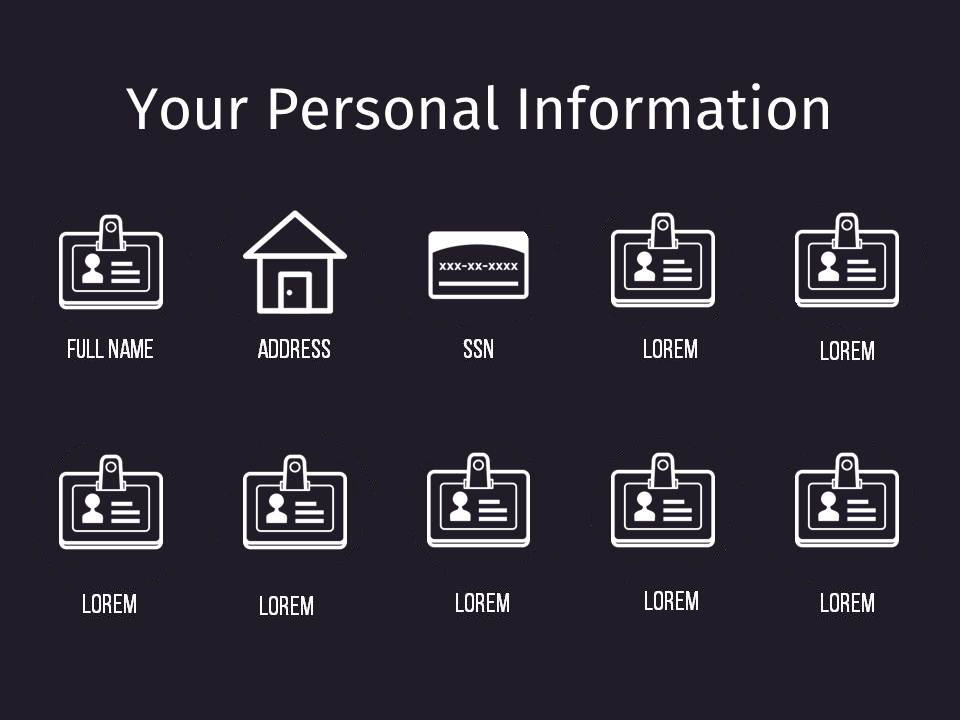I am creating a presentation and I have to list the following items (personal information you should take care of):
- Full name
- Address
- Social Security number
- Date of birth
- Mother’s maiden name
- PIN
- Usernames
- Passwords
- E-mail address
- Credit score
But I don’t want to just list it; instead I created this:
My worry is that it seems too crowded. Is this right way to do this or should I just list them? New ideas are utmost welcome. Any help is appreciated.
(I just want to add that what if the list contains 11 items instead 10, how to make it as aesthetically pleasing also.)
EDIT: To clarify the purpose, this is just a run-down of items. The next slides doesn't explain the items and my main purpose is just to show examples of the subject.