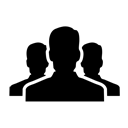I really don't know how to explain this in words in a simple way, so just take a look at the photo I've linked to below. I have a compound path, and I want to multiply it, but have a "stroke of transparency" around each shape, just like in the image below. How can I do that? I've tried with pathfinder, but I can't get it right.
Thank you!