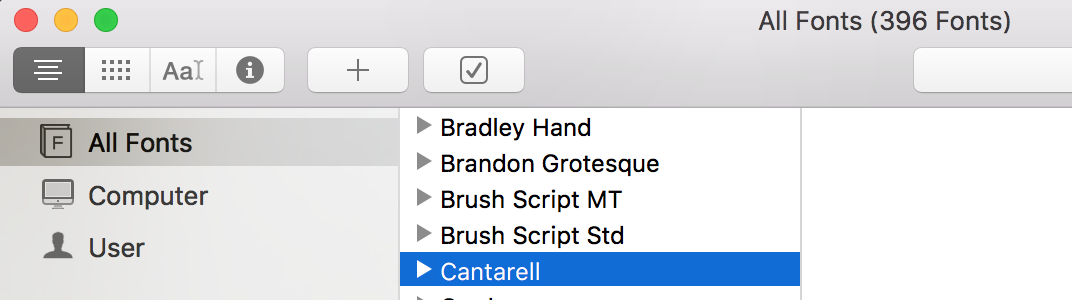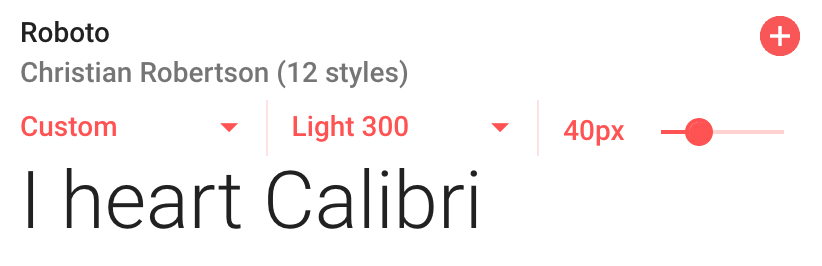I agree with some of the other answers here that there really isn't a problem per se and that visually, Calibri can hold its own as a default system font. Here are some of the problems I've had with Calibri and why I try avoiding it.
Availability / Compatibility
Since this typeface was originally commissioned by Microsoft for the Microsoft Office Suite products that specifically utilized their ClearType technology, Calibri's versatility with products outside of the Suite were less than optimal for quite some time. For example, Calibri was released in 2002 and only just found its way into the Mac version Office Suite in 2011. Google docs only adopted the font as an option in 2010. I've constantly run into issues in which Adobe Creative Suite has a hard time recognizing Calibri and will often populate files with uneditable, broken font links (which are practically useless). The bottom line, Calibri doesn't always play nice with applications outside of the Microsoft OS. As you can see in the image below, Calibri doesn't appear as an installed font on my own computer (Mac OS) even though it is indeed installed and available in my Office Suite:
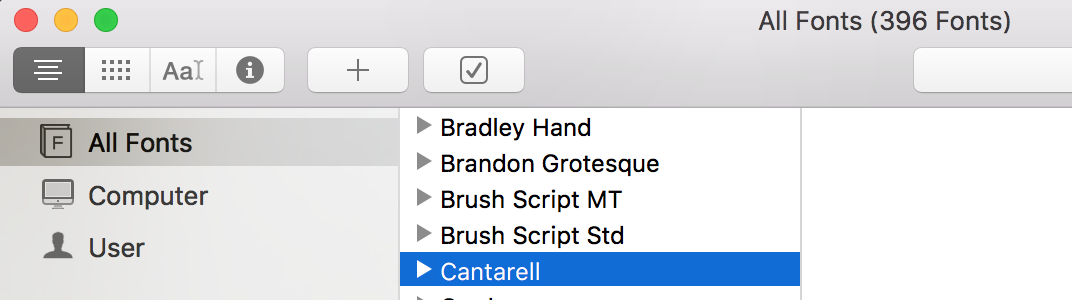
Printing
There are some known issues documented with printing Calibri in various operating systems. In particular, when updating to a newer version of Microsoft Office. Errors include, not printing certain pieces of letters (e.g.; diacritic dots on is or js), not printing random full letters or blocks of text, and not printing at all. The solution is usually updating the printer driver but in some instances you'll have to jump through some major hoops to get it working properly. Here's one example of a more complex fix:
To work around this issue, install the Complex Script support files.
To do this, follow these steps:
Click Start, and then click Run
Type intl.cpl, and then click OK.
Click the Languages tab.
Under Supplemental language support, click to select the Install files for complex script and right-to-left languages
(including Thai) check box.
When you receive the following message, click OK to close the message:
You chose to install the Arabic, Armenian, Georgian, Hebrew, Indic,
Thai and Vietnamese language files. This will require 10 MB or more of
available disk space. The files will be installed after you click OK
or Apply on the Regional and Language Options dialog box.
- Click OK to close the Regional and Language Options dialog box.
This fixed the problem we were having with the calbri font not
printing correctly in office 2010.
Better Options
Subjectively speaking, there are many other typefaces readily available that will achieve the clean, sans-serif look that aren't the default. As mentioned in some of the other answers to this post, many designers most likely have a distaste for Calibri because it's simply chosen for them. If you want to get away from using Calibri here are a few alternatives that might sooth the palette.
Open Sans:

Roboto is another nice alternative Google font:
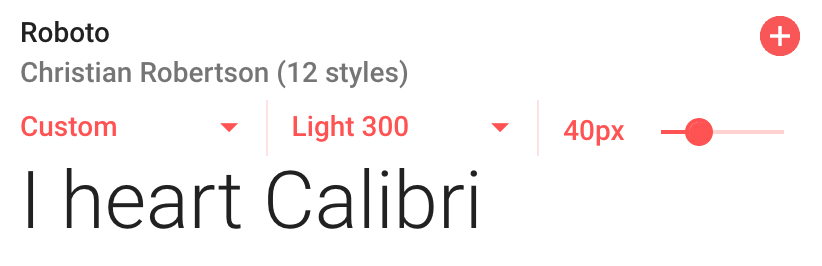
^ Open Sans and Roboto are free Google fonts. They're both versatile, close to the look of Calibri, and, did I mention, free?
If all else fails, you can always go with good old Helvetica Neue:

^ Helvetica Neue may put you back a few dollars, but it's a classic that's always in style and comes in many weights