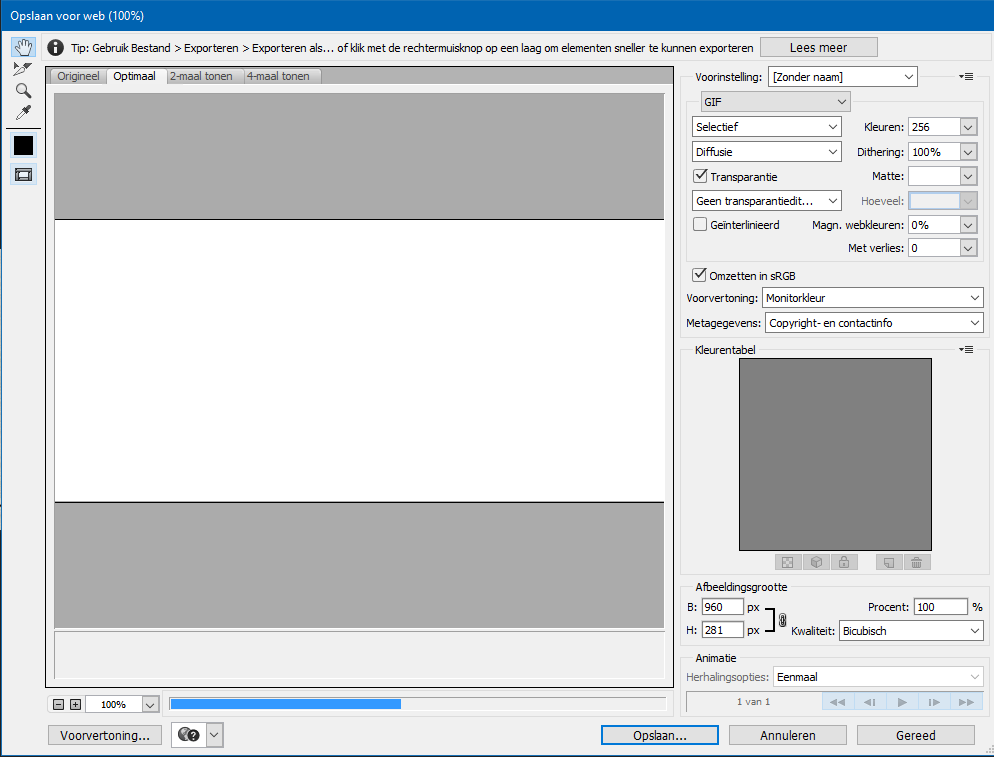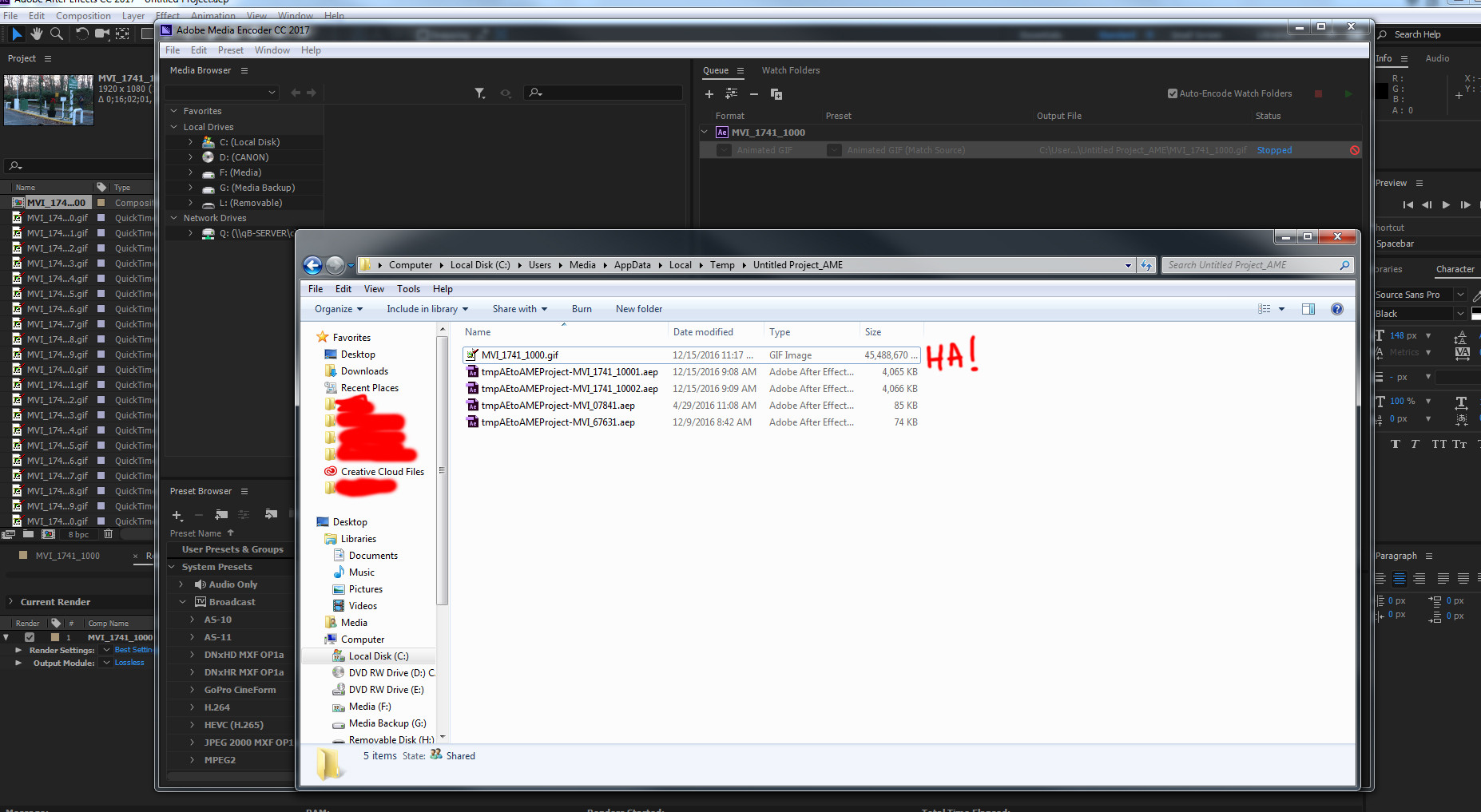I made a video file which loops 3 images in a scrolling animation. I have converted this videofile into a gif file using photoshop but during the process it keeps cutting about 4/5th of the gif so it never shows the final image properly.
Here is a link of said gif : https://media.giphy.com/media/3o6ZtfQ6Y8Kzbb6h7G/source.gif
All images are same width X height The video has a 60 fps rate
-- When exporting as gif I choose the ' Save for web (old) ' option. On this image you can see the settings used during the converting process ( setting info is in Dutch):