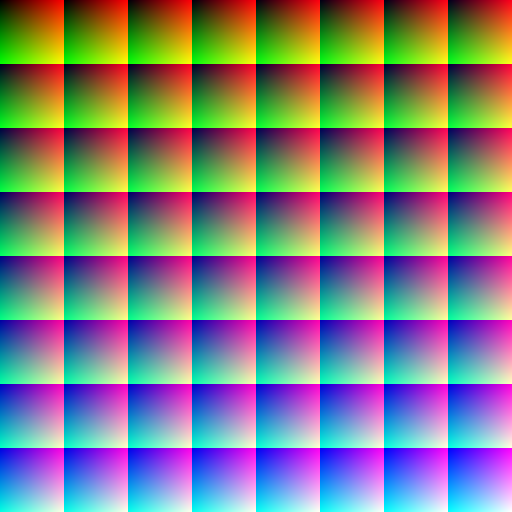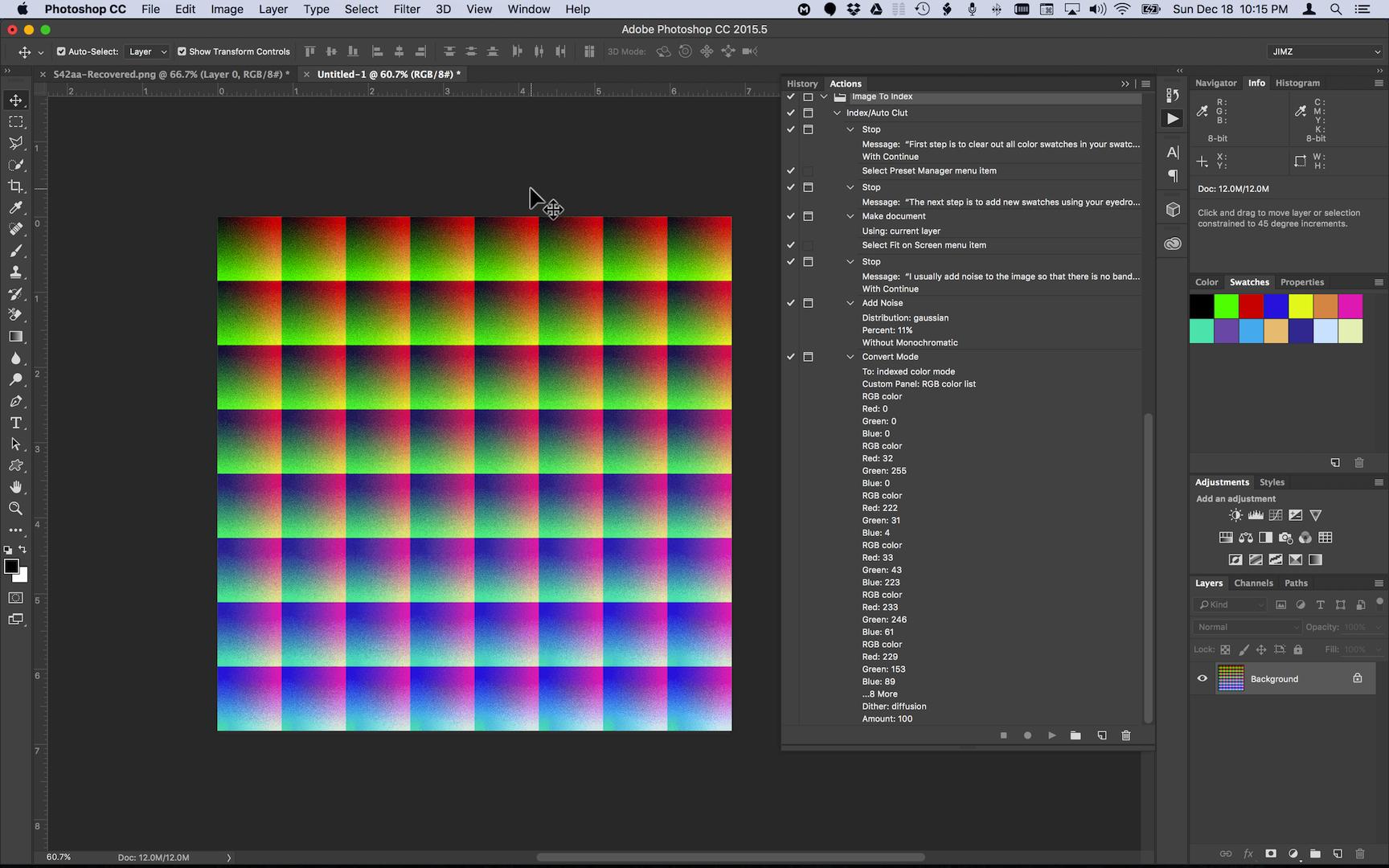I wrote a simple Photoshop action which will allow you to:
- Clear all of the swatches in your swatches panel.
- Duplicate your original image into a new active Photoshop document.
- Add noise to the duplicated image to avoid banding when the image gets converted to index mode.
- If you will not be using one of the standard Photoshop options for which colors to use in your conversion to index mode, there is a pause in this script allowing you to choose the colors you would like to use to index your image and add them to your swatches panel. These swatches you create must be saved as a separate file through your swatches panel options drop-down menu so they can be loaded as your CLUT when you convert your image to index mode.
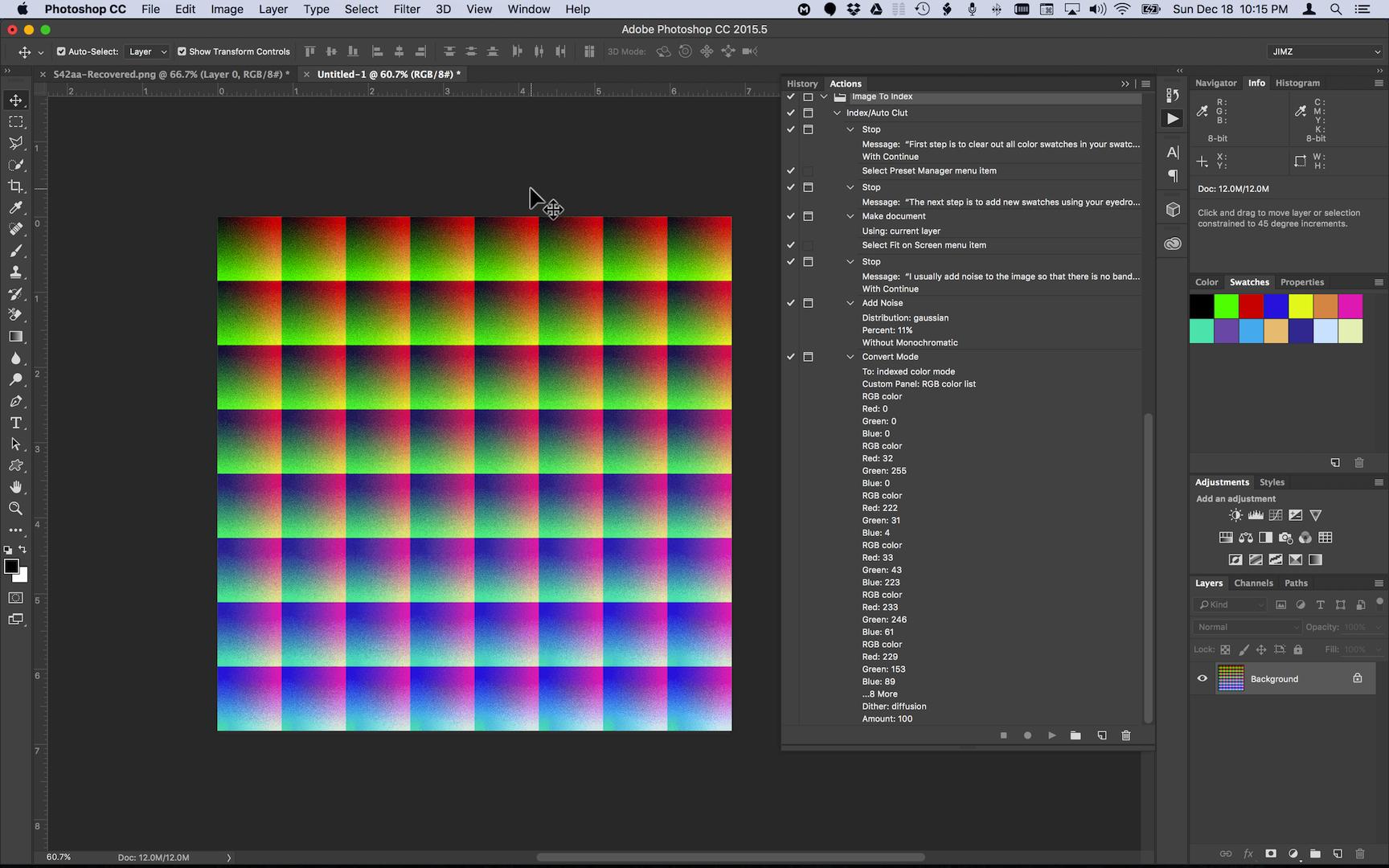
Here is a quick screen recording video clip performing the action
You can download the Photoshop action here