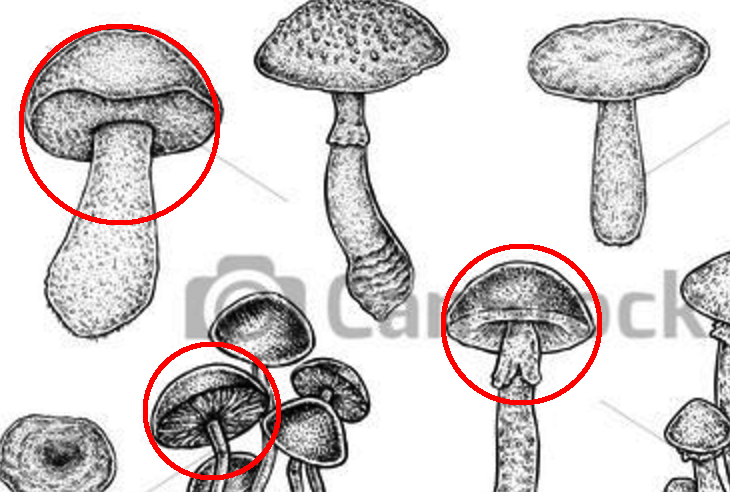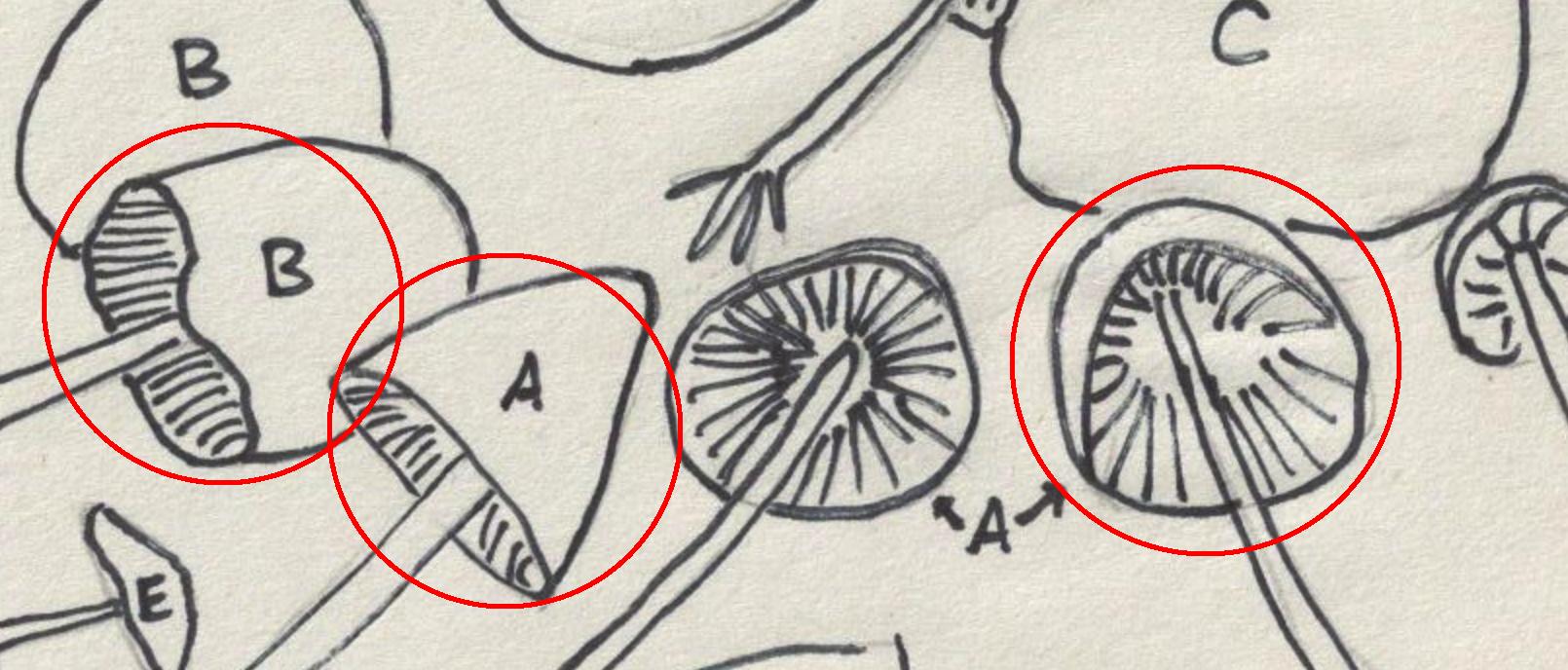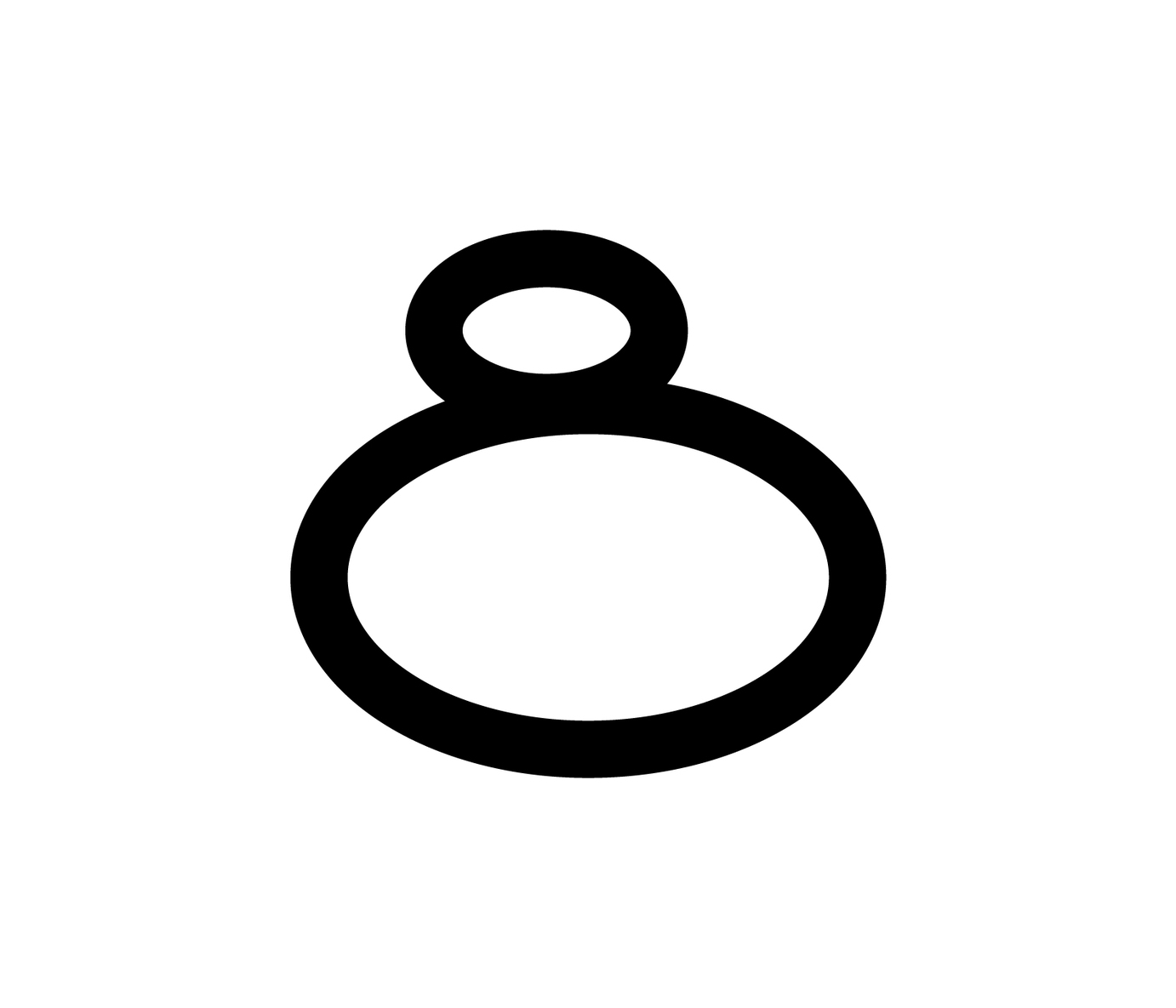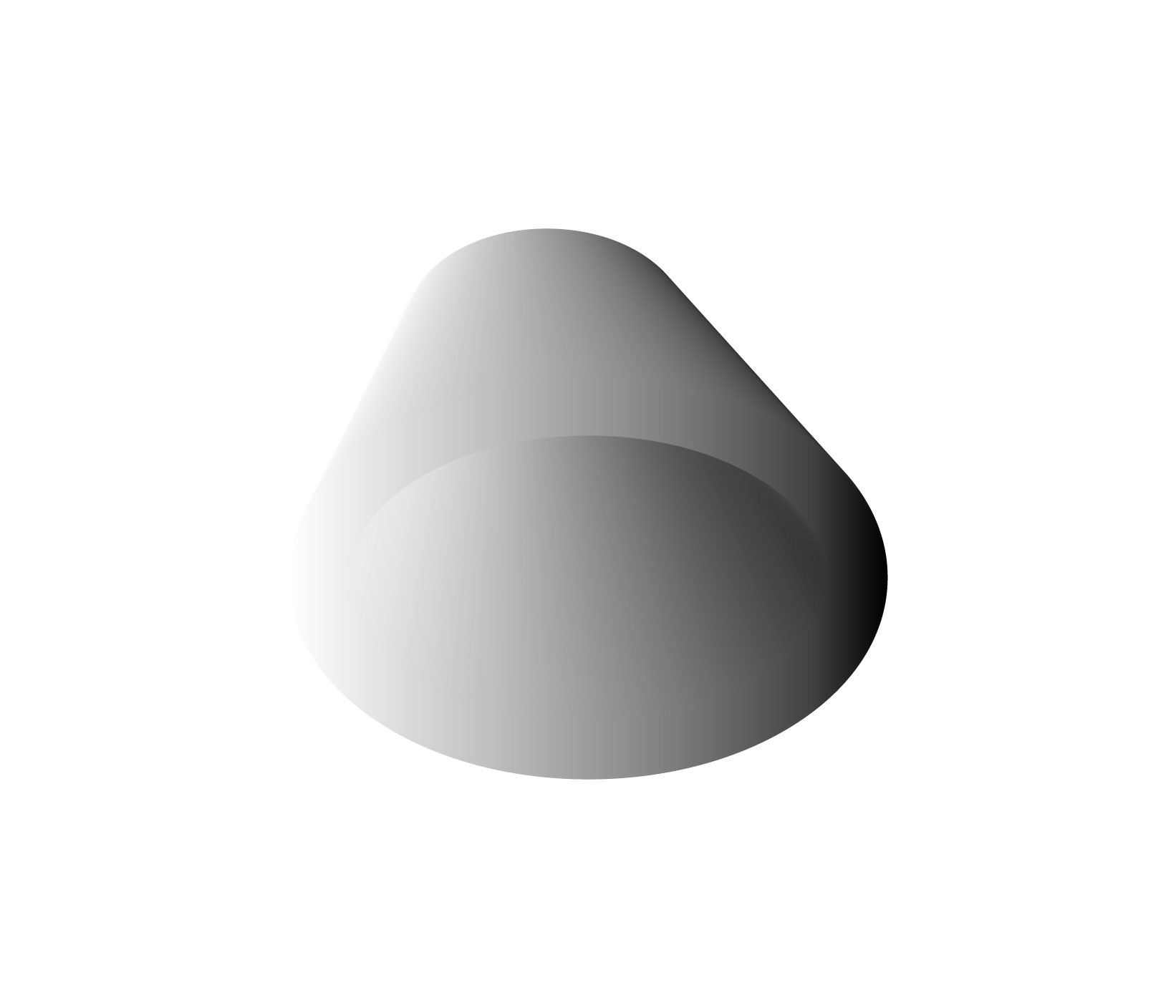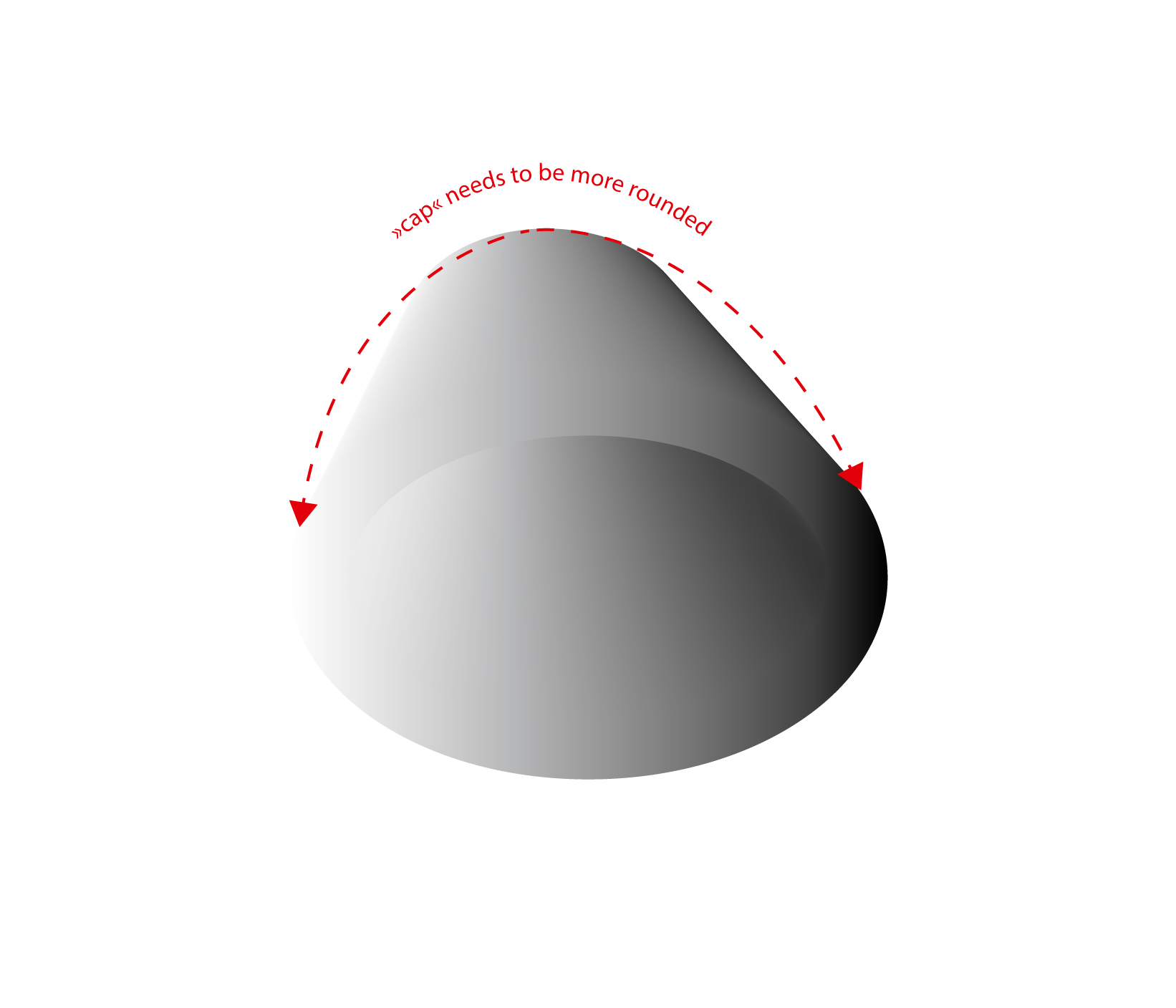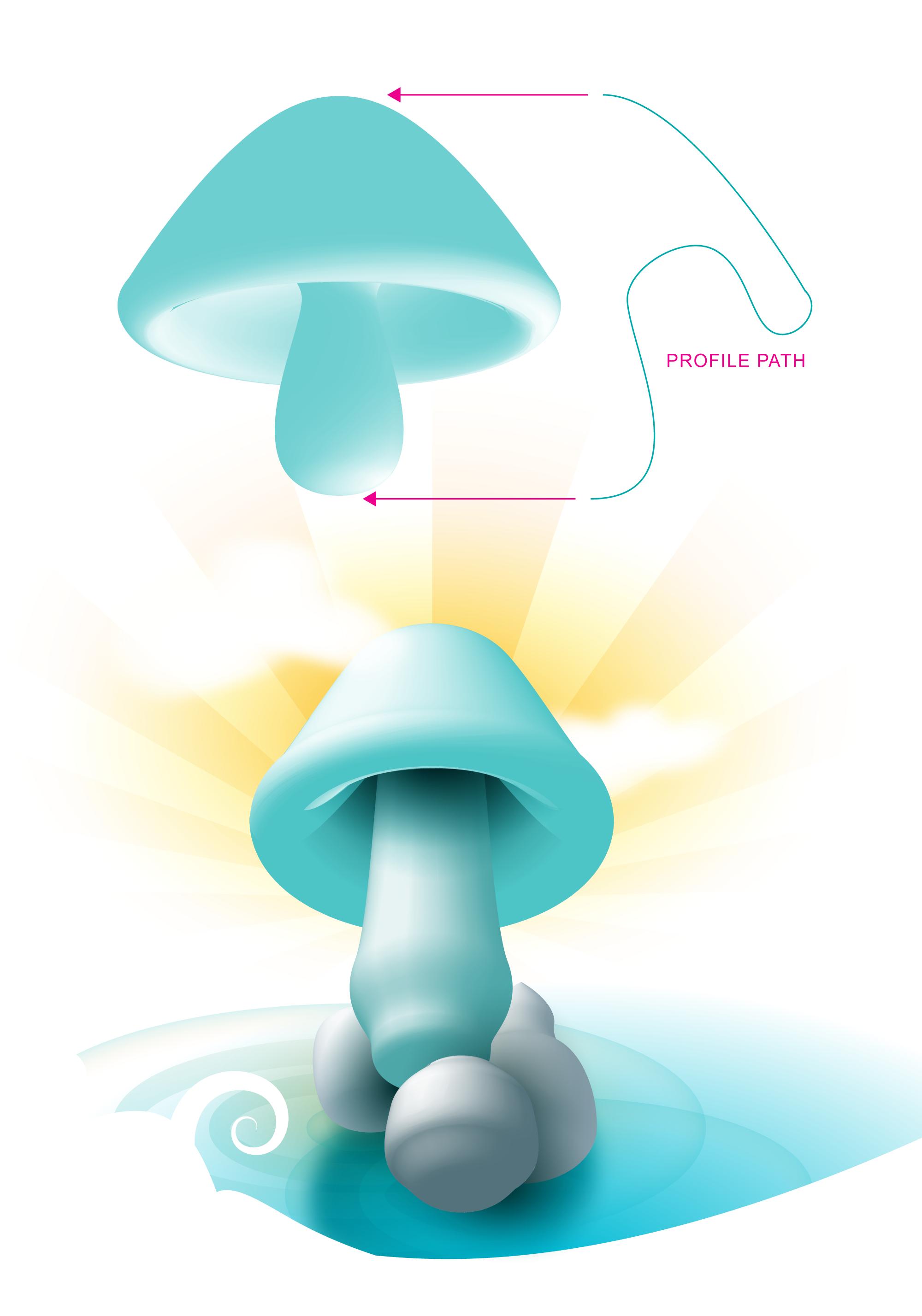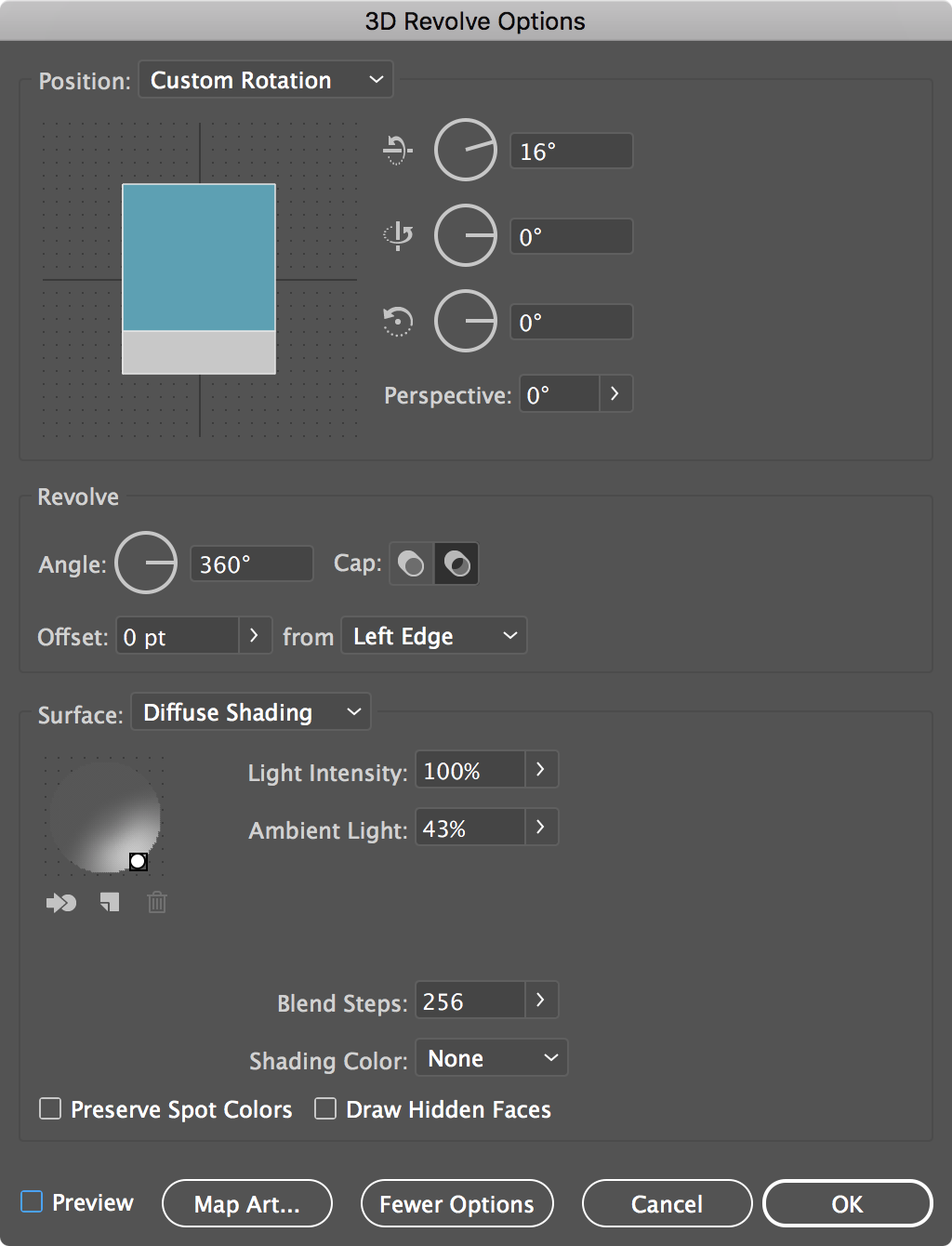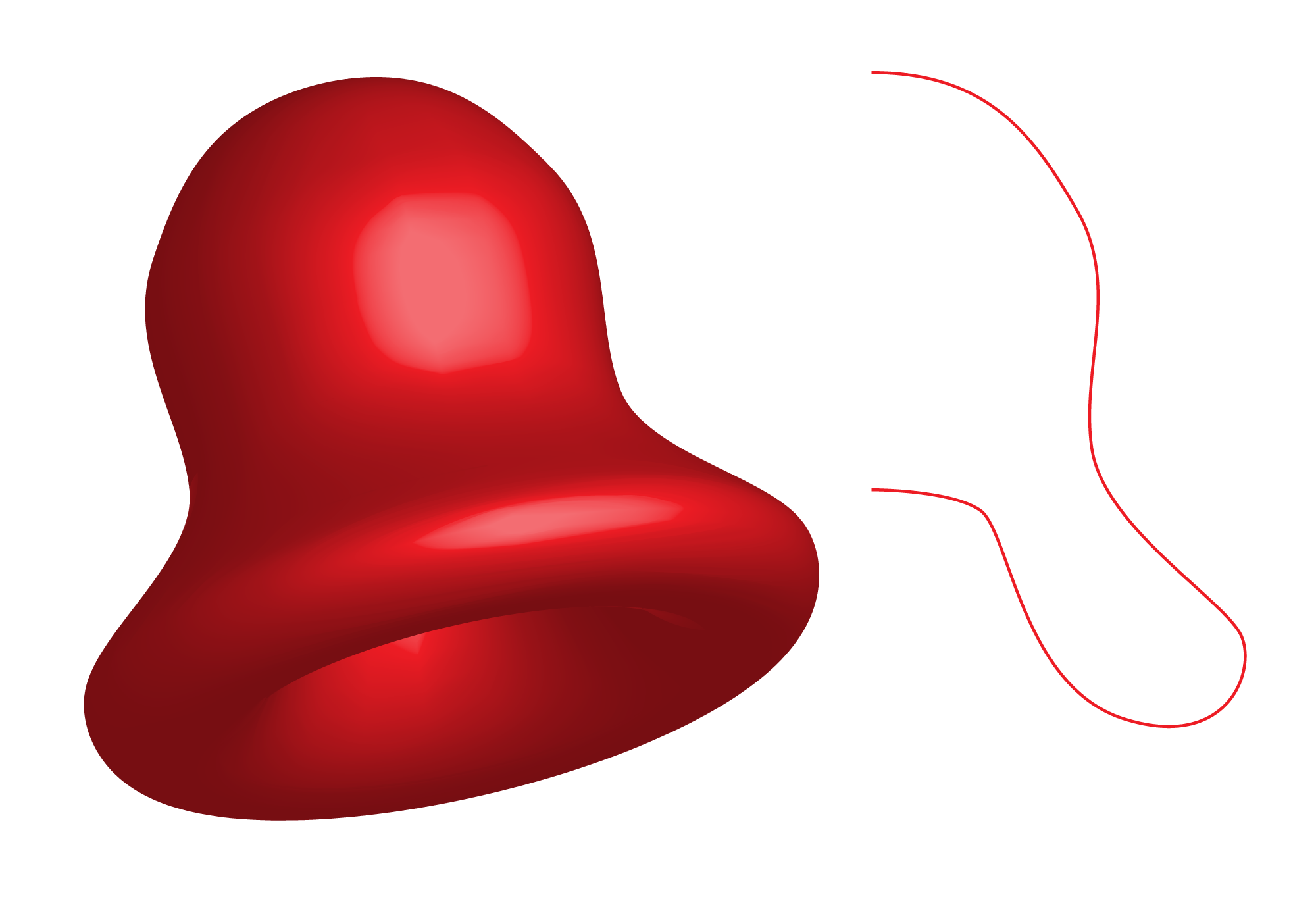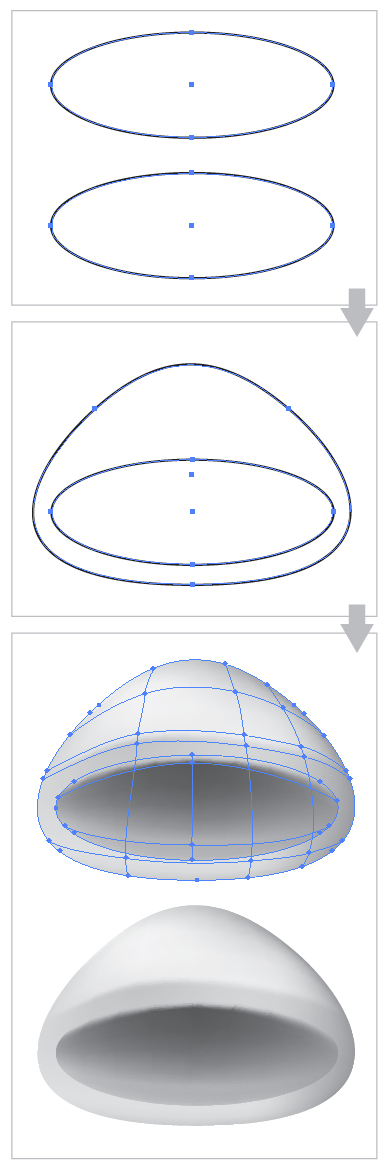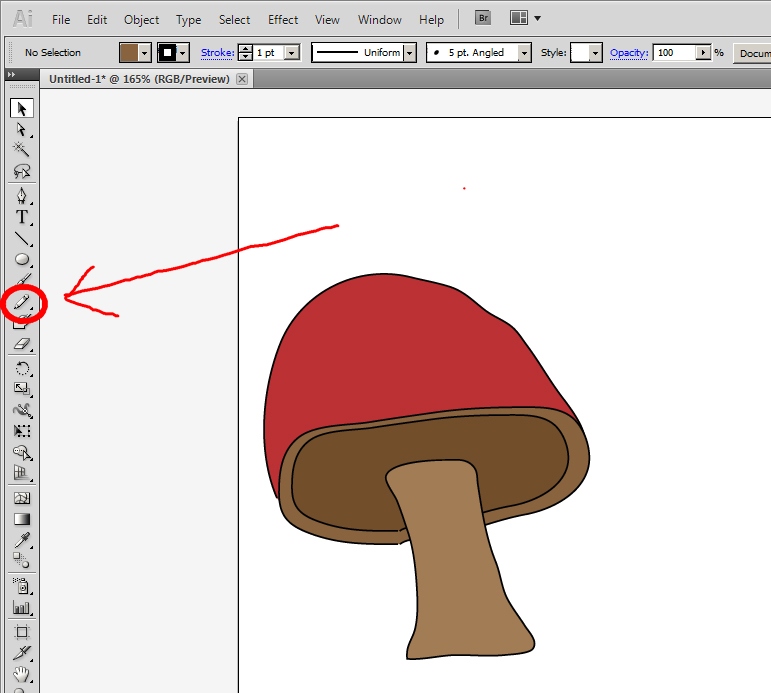I am trying to create a geometric shape resembling something close to a mushroom cap. Take these images as a reference:
(Images Sources: (1) Canstockphoto (2) Distractednaturalist (3) Pinterest)
I would like to create the shape as a seemingly three-dimensional object, looked at from underneath.
What I have attempted so far in order to get the shape I want is the following:
Created two ellipses with a thick stroke (40 pt), a larger one in front, a smaller one behind and above it.
Expanded their appearance.
Gave both shapes a black-to-white gradient stroke as well as a white fill color.
Created a blend out of both these shapes, with enough steps in between them to create a continuous shape.
Now, the shape this results in is quite close to what I'd like to achieve; it is already a three-dimensional cone, looked at from underneath. For it to be more like a mushroom cap however, I need the shape to be more rounded towards the top (the sides and top are too “cut off”). How might I be able to do that?
I’d like to adjust my method to get the shape I want, but I’d also appreciate any suggestions for other ways of going about creating something similar. I’m currently working this way due to me having a very, very limited knowledge of 3D-modelling software (I am sure this might be accomplished much more easily using software such as Cinema-4D or Blender). See the GIF below to get at look at the process I’ve gone trough so far.
Reviewing the shape I am currently able to create: