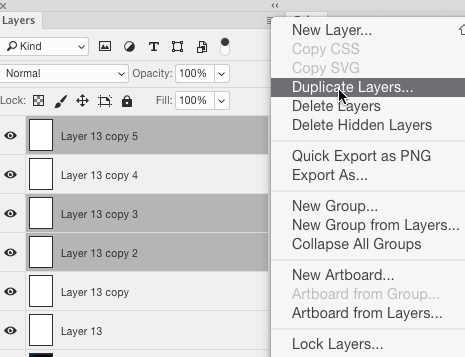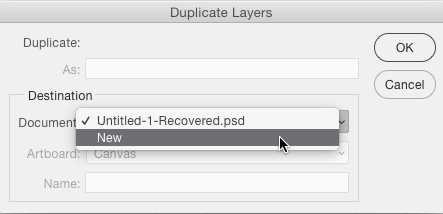I have been trying to create a new action to speed up a process i do which involves copying and pasting layers but Photoshop actions do not record drag and drop and i have been unsuccessful in finding a way.
Is there a way copy and paste many layers in to a different document which is able to be recorded in an action? or is it possible for the drag and drop to be recorded into an action?