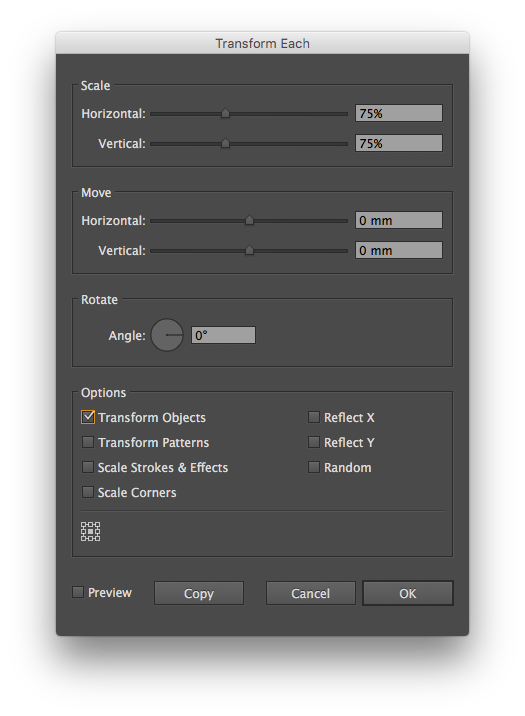I have multiple versions of a logo (different colours, keylines etc) laid out in a file on multiple artboards. This so I can save off in batches multiple .PNGs from the one file.
My problem is I now need to decrease the size of the artwork (by 75%) but can't seem to keep artwork centered on artboards?