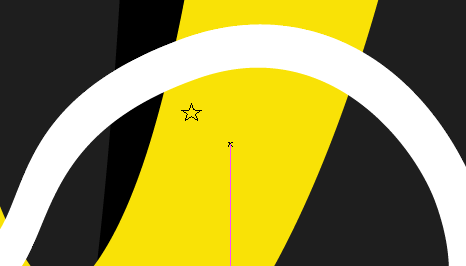When I try to use the pen tool in Adobe Illustrator to draw around individual shapes in detail the pen jumps away from where I have selected, as if it is restricted. For example see the image below, if I click where the star is, the pen tool lands beside it rather than on it. I need this for precise outlines, is there a way to configure it or the likes?
2 Answers
This is most likely caused by having snap feature enabled.
Make sure you have snap to grid turned off View → Snap to Grid (Ctrl/Cmnd+Shift+")
-
2Disabling Snap to Point can also help if the artwork is very small... then of course, Align to Pixel Grid :)– ScottCommented May 25, 2017 at 17:17
-
Thanks a lot, these small things irritate a lot when you start learning. You saved me buddy Commented Apr 1, 2020 at 11:23