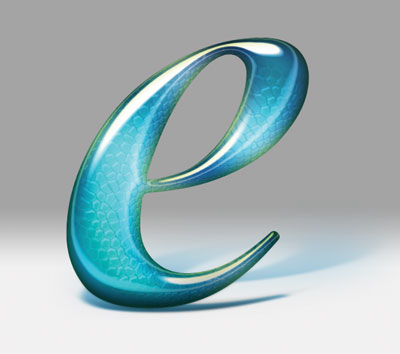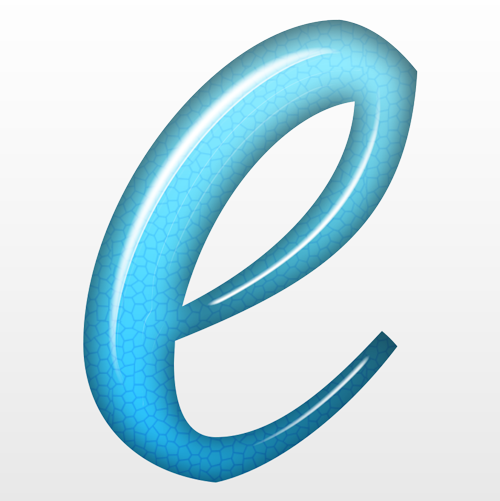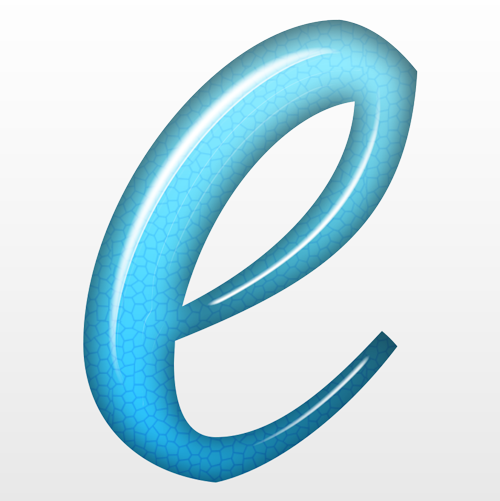 I tried and got this far, it's close but not perfect.
I tried and got this far, it's close but not perfect.
Use the blending mode, add texture color and inner shadows.
Now use the bevel and embross, keep depth and soften at 1, use size according to the font size.
Now you will have to experiment with the rest of it. On the shading menu, push highlights:100 shadow:0, change gloss-contours and angles. Goto contour menu and play with the settings. I'm not an expert and not sure how the contours work, and this is as close as i could get. Also you can duplicate the layer, change fill to 0% and hide pattern/shadow/color,etc. except Bevel and embross, and make a few changes to its setting. This will give you an extra layer of gloss on the text.
Hope this helps.